3-D Printers | Product Spotlight
It isn’t surprising that 3-D printers are often mentioned in the same breath as library Maker spaces. “Additive manufacturing” technology is about 30 years old, but as it becomes more refined, as well as more affordable, its growing importance to engineering and prototyping appears to be inevitable, as well as its use in everything from medicine to haute cuisine. Meanwhile, during the past few years, dozens of small desktop units have become available, most priced out of reach for casual users but within the means of many libraries interested in offering their communities access to new technologies.
With the earliest generations of these machines, libraries should expect all of the gee-whiz excitement of cutting- edge technology while being prepared to deal with clogged print heads and mysteriously botched print jobs. To mitigate headaches, at least a couple of librarians or staffers should be sufficiently up-to-date on the technology to perform regular upkeep and troubleshooting for the machines.
“It’s like having a classic car. If you keep it up bit by bit, it will run just fine for many, many years,” says Jason Griffey, founder and principal of library consultancy Evenly Distributed; author of 3-D Printers for Libraries, a title published as part of the American Library Association’s 2014 “Library Technology Reports” series; and a 2009 LJ Mover & Shaker.
Griffey offers several pointers to libraries looking to buy their first 3-D printer. Don’t tell patrons about it “for at least a couple of months,” he says. Instead, let interested staff experiment with a few projects first, to familiarize themselves with the machine. Online communities can be a good place to turn to for maintenance and troubleshooting advice, so the robustness and enthusiasm of a brand’s user base are factors to consider prior to making a purchase. A brand’s adherence to open hardware standards is a related consideration.
Once staff are comfortable with the new 3-D printer, offer programs or courses to introduce it to patrons or students. “People will need to see it and be taught a little bit about it before it becomes a resource,” Griffey says. In public library settings, target groups such as teens who are likely to be avid about new technology and share that fervor with others. Academic libraries, on the other hand, should make sure that outreach and programming are not limited to the most likely targets such as engineering or art departments, since the technology can prove useful in many unexpected ways. And, finally, libraries may want to consider establishing a policy for acceptable use of the equipment.
This product spotlight highlights five well-established manufacturers offering a range of solutions and price points, but the consumer 3-D printing market is rapidly becoming more competitive with new entrants. Make magazine’s online store makershed.com is one good place to compare brands and current pricing for printers, 3-D scanners, parts, and materials. (See also Chad Sansing’s overview of 3-D printers, “Worth the Hype?”, in sister publication School Library Journal.)
Product: LulzBot Mini Company: Aleph Objects

Shortly after its January 2015 debut, the LulzBot Mini (pictured)—the latest 3-D printer from manufacturer Aleph Objects—received excellent reviews from PC Magazine and Computer World, with both publications praising its ease of setup and ease of use. Retailing for $1,350, the units come with a one-year warranty and customer support standard and include features such as “self-leveling, self-nozzle cleaning, and a carry handle, so librarians can focus on working with patrons and students,” Harris Kenny, marketing manager for Aleph Objects, told LJ.
Kenny also emphasized that the printer is built on Free Software, Libre Innovation, and Open Source Hardware principles, “meaning everyone is free to see how it works and join our collaborative user community.”
Aleph Objects offers discounts to schools and libraries on printers, parts, filament, and other materials and this year launched an annual education giveaway, donating 20 of the company’s larger, more expensive LulzBot TAZ printers to schools.
Product: Form 1+ Company: Formlabs

Most consumer 3-D printers use a technique called “fused deposition modeling,” aka plastic extrusion, which involves building an object with layers of melted plastic filament. The Formlabs Form 1+ works differently, using a process called stereolithography. These $3,299 units direct an ultraviolet laser across a small tank of liquid resin to solidify layers of material as thin as 25 microns. This offers a much higher level of detail than extrusion printing, with a minor trade-off—the resin is currently available in only black, white, gray, and clear versions.
“The Form 1+ brings the power and accuracy of stereolithography printing—long the gold standard in 3-D printing technology—to the desktop at a price that is affordable to most Maker spaces and fab labs,” says J.P. Shipley, marketing ops manager for Formlabs. Shipley adds that the units are factory calibrated and shouldn’t require tray leveling or other adjustments out of the box.
Product: Ultimaker 2 Company: Ultimaker

Netherlands-based Ultimaker offers a range of plastic extrusion 3-D printers, including the small, lightweight Ultimaker 2 GO priced at $1,359, the regular Ultimaker 2 at $2,156, or the large Ultimaker Extended for $2,840 (prices based on exchange rates at press time).
PC Magazine selected the Ultimaker 2 as its top 3-D printer for Makers and designers in 2014, “despite its high price,” citing ease of setup, ease of use, and consistent results. The Ultimaker 2 also won the 2014 3D Printshow Global Award for Best Consumer Product. The company’s open source Cura program, which processes 3-D models into printing instructions using Windows, MacOS X, or Linux computers, won the Best Consumer Software award.
Ultimaker has stated its support for open source software and hardware and posts its firmware, design files, and documentation on Github and YouMagine.
Product: Replicator Company: MakerBot Industries

MakerBot has become one of the most recognizable brands in consumer 3-D printing, although some of the company’s earliest adopters were upset when MakerBot moved away from open hardware standards a few years ago. The company is now a subsidiary of Stratasys, a longtime developer of industrial 3-D printing solutions, which was founded by S. Scott Crump, the inventor of “fused deposition modeling,” or extrusion 3-D printing.
Retail unit prices range from $1,375 for MakerBot’s Replicator mini, $2,899 for the standard Replicator (pictured), and $6,499 for the extra-large Replicator z18. For institutions interested in purchasing several printers at once, the company offers scalable, discounted “MakerBot Starter Lab” bundles that include hardware, software, accessories, materials, training, and support. Since early 2014, MakerBot has also offered MakerBot Innovation Centers for academic institutions and libraries looking to install at least 30 3-D printers in classroom or lab settings.
The innovation centers “really bring a start-up spirit to a university,” encouraging collaboration between students and faculty from a variety of different disciplines, Johan-Till Broer, public relations manager for MakerBot, told LJ.
Product: Printrbot Simple, Printrbot Plus Company: Printrbot
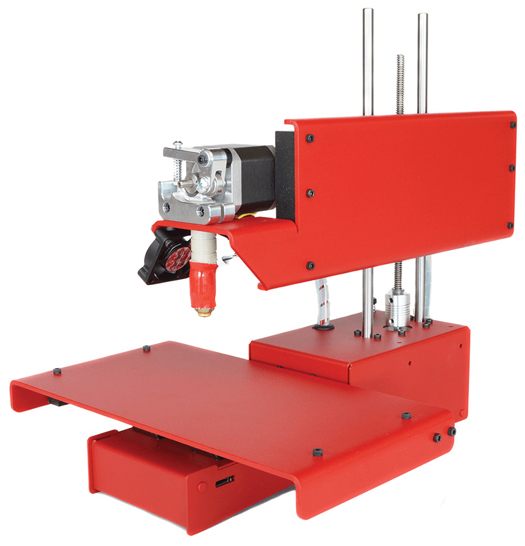
Launched via Kickstarter in 2011, Printrbot is the most established brand in the entry-level tier of 3-D printers. Assembled Printrbot Simple units, pictured, retail for $599, and for schools, the company discounts the price to $399. The latest iteration of the Printrbot Simple features several upgrades over the original wooden version. Following the machine’s 2014 debut, Make magazine described it as “faster, larger, more accurate [and]…upgraded in every way,” with a new autoleveling feature, an aluminum body, rubber-toothed belts, and an aluminum extruder with an upgraded hot end, all enabling higher precision and more consistent prints. A larger Printrbot Plus is also available for $1,199, and for expert users, a Printerbot Plus with dual extruders can be had for $1,699.
As one of the lowest-cost printers on the market, the Printrbot Simple has drawn together an active community of Makers and hobbyists who offer support via online forums such as Reddit.
 | Build and field-test an educational maker program for your library with guidance from leaders in the maker movement in our 4-week online course: Maker Workshop: Create a Maker Culture at Your Library. Whether you're just getting started or already have a maker program up and running, you'll gain insights to help push your program to the next level, no matter your budget (from $0 to the sky's the limit).The 4-week course starts on June 3rd; don't wait, learn more and register today! |
RELATED
ALREADY A SUBSCRIBER? LOG IN
We are currently offering this content for free. Sign up now to activate your personal profile, where you can save articles for future viewing








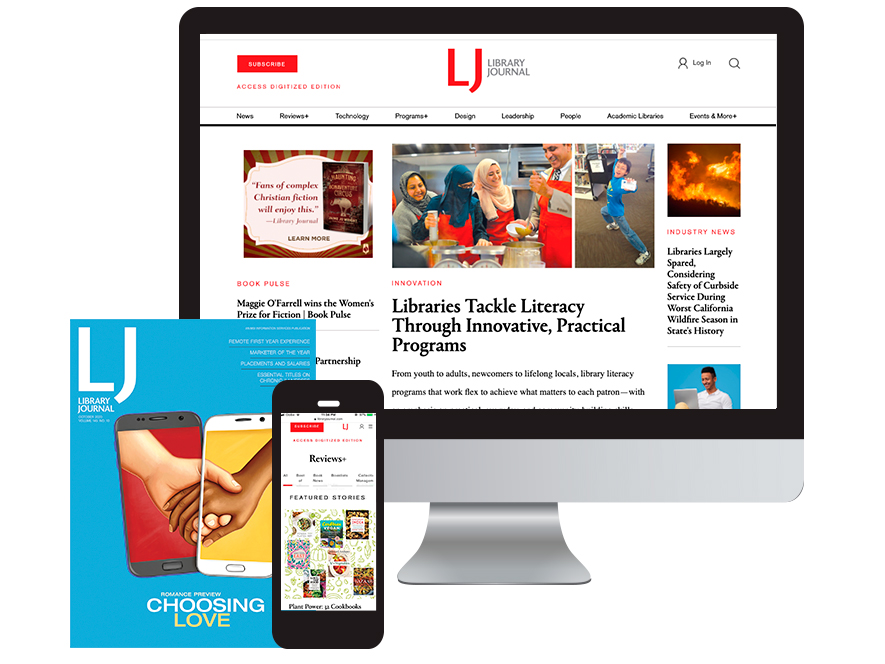
Add Comment :-
Comment Policy:
Comment should not be empty !!!