Guiding LibGuides | The User Experience
 When LibGuides 2 was released in 2015, Texas A&M University Libraries seized the opportunity to rethink radically our LibGuides program. Instead of transferring existing content to the new platform, we chose to start from scratch with a renewed focus on the user experience (UX) within Guides. A pivotal part of this reconstruction involved training more than 60 librarians and staff members who serve as LibGuides creators. Beginning with the user in mind, we crafted a training program that centered on UX.
When LibGuides 2 was released in 2015, Texas A&M University Libraries seized the opportunity to rethink radically our LibGuides program. Instead of transferring existing content to the new platform, we chose to start from scratch with a renewed focus on the user experience (UX) within Guides. A pivotal part of this reconstruction involved training more than 60 librarians and staff members who serve as LibGuides creators. Beginning with the user in mind, we crafted a training program that centered on UX.
UX-focused training
Springshare, the LibGuides vendor, supplies a readily accessible, robust library of how-to information about the platform. Instead of replicating Springshare’s content, we leveraged these existing training materials and focused our local training on conceptual design issues that could make or break the user experience.
We designed a two-stage training program, focusing first on implementation and then on sustaining our new LibGuides model. The implementation stage spanned more than a year while we transitioned to LibGuides 2. Librarians were required to attend a mandatory two-hour training session focused on UX principles as applied to LibGuides. Training materials were placed in a shared space within LibGuides for librarians to access as needed. In addition, we held “edit-a-thons” to serve as open office hours with the libraries’ instructional designer. The training program focused on four facets of UX, which were integrated into a checklist for librarians to use during the Guide creation process.
1. Quality Assurance
First, librarians were trained on basics such as correcting misspellings, identifying and fixing broken links, and checking browser and mobile compatibility. Next, librarians were asked to reflect on and establish an objective for each Guide. What user need was the Guide meeting? What value did the Guide add for the user and the library website? Librarians were asked to focus on these questions throughout the creation process.
2. Universal Design
Universal design is a critical component of UX. Many of the practices that make websites useful for individuals with disabilities also make good websites for everyone. In this section of the training, we focused on using alt-text for images, providing captioning for videos, applying appropriate headers for screen readers, and checking for errors using a web accessibility tool.
3. Writing for the Web
Learning how to write for the web is a vital skill because users typically scan for information online rather than read from left to right. Our librarians reported struggling with what information to include in their Guides, often including too much. During training, we concentrated on general principles such as clear titles, the importance of headings and lists, the avoidance of paragraphs when possible, and limiting jargon. Training was particularly attuned to learning how to chunk information using the rule of “5 plus or minus 2”; there should be no more than five—plus or minus two—pages on a Guide, boxes on a page, and items in a box.
4. Shared practices
Users don’t experience an individual Guide but the Guides as a service. We emphasized that it is good collegial behavior to make sure that your users have good experiences with the Guides so that when users encounter a Guide from someone else they don’t discredit it because the first Guide wasn’t usable.
Once the implementation phase was complete and we transitioned to LibGuide 2.0, the training program continued in the sustaining stage. We have continued to host monthly edit-a-thons, as well as developing an on-board training program for new librarians. Additionally, every semester town halls are held for librarians to discuss issues, best practices, new features, and tips for one another.
Tips for training programs
Training programs are a systemic way to implement change in your organization. Our LibGuides have gone from an unmanageable 1,500 to 600. Here are some tips for developing a training program at your library:
- Training takes time. Plan for the initial project and for a sustained program.
- Invest in relationships. When you are asking people to change, there is no substitute for in-person connections.
- Don’t re-create the wheel. Rely upon existing training when you can.
- Make expectations clear. Let people know what behavior they are expected to change.
- Match the outcomes of the training to the purpose of the service. If there is misalignment, then you’re either training on the wrong thing or providing the wrong service.
- Focus on transferable skills. People are more likely to buy in if they see the training as adding value to their professional development.
Elizabeth German is Service Design Librarian and Stephanie Graves is Director of Learning and Outreach, Texas A&M University Libraries
RELATED
ALREADY A SUBSCRIBER? LOG IN
We are currently offering this content for free. Sign up now to activate your personal profile, where you can save articles for future viewing








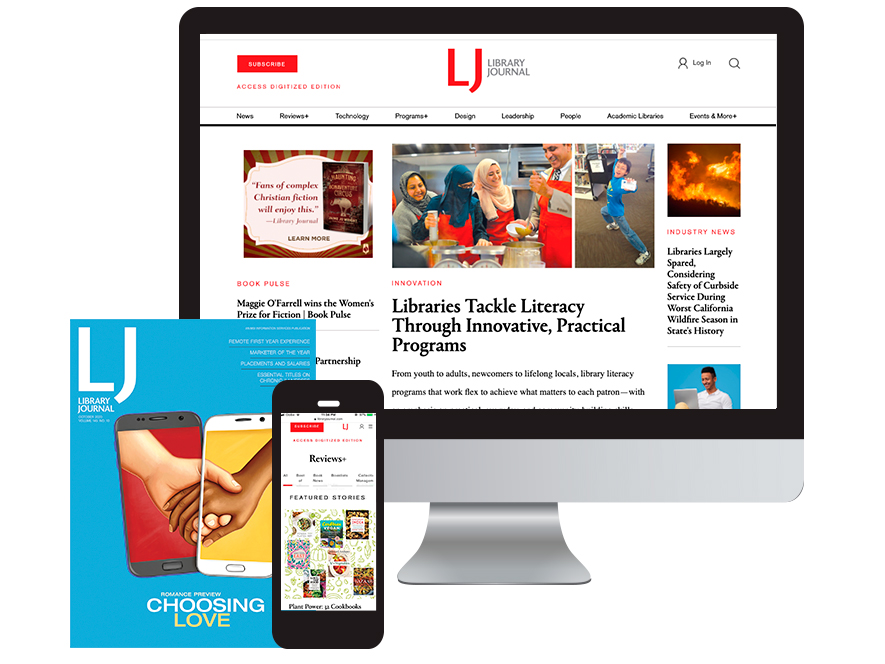
Add Comment :-
Comment Policy:
Comment should not be empty !!!