ACI Scholarly Blog Index | Reference eReviews, September 1, 2016
 Group; https://aci.info/scholarly-blogs/ Free trial available
Group; https://aci.info/scholarly-blogs/ Free trial available CONTENT Originally founded in 2004 as Newstex, ACI Information Group presents ACI Scholarly Blog Index, a distinctive database that connects users to social media and blog postings created by experts in a variety of academic and research fields. This resource boasts over 10,000 scholarly blogs with more than one million posts, all of which are searchable for subscribers. Specialists in each topic or field selectively curate the collection of sources, ensuring that visitors can find blogs with active content in their field of study.
ACI follows strict editorial and product policies and guidelines, as well as Library of Congress Classification, to guarantee quality and accurate information. Designed for academic audiences, the index expands on material found in other intellectual media and journals, allowing easy access to up-to-the-minute publications.
USABILITY The database has a clean, user-friendly layout, making it simple for beginners to know where to start their research. The main page consists of a quick search bar logically displayed in the middle of the screen, as well as sections highlighting the most popular articles and authors. A welcome video is also featured prominently, which provides a thorough explanation of the resource’s purpose and practicality.
Once logged in, subscribers will see their name (either personal or institutional) at the top right corner of the homepage, with a drop-down menu containing several options: lists, my ACI stream, bookmarks, disable notifications, and logout. Considering the archive is still fairly new, its collection is unlike that of other similar databases. Extremely helpful are the video tutorials that assist users to understand how to tailor their searches and what to expect from the sources. The video tutorials are within easy reach, requiring only a click on the question mark icon within the main search bar or by selecting the “videos” option under Support at the bottom of the page.
Another user-friendly feature is the ACI logo, which returns researchers back to the homepage from any other section in the database. In addition, aligned with ACI’s mission of connecting users to quality social media postings, there is the option to share findings online by simply selecting one of the social media icons located on each page. The homepage also promotes the database’s mobile app.
Simple searches from the homepage require users to enter any keyword relevant to their needs and click the nearby magnifying glass to retrieve results. Both the main page and the results page offer suggestions for more specific query terms when typing in keywords. However, the recommendations are for publications, institutions, authors, or Library of Congress Classifications that match the current keyword rather than similar topics.
While there is an option to further define a search term from the results page, an advanced search option from the beginning would have been more useful. From the results page, it is possible to refine the search by Library of Congress Classification, author’s degree, number of comments on the article, and date of publication, among other options.
There are three collections from which the database pulls results: Scholar, News & Commentary, and Gray Blogs. The default is set to pull from the Scholar collection, but users may look elsewhere for results that have not been given the same critical eye by ACI staff. Each results page includes a section displaying what other users have publicly put together relating to the research topic.
From the result pages, researchers can also get citations, add articles to their own lists, and bookmark articles. While the results page includes ideal options for finding relevant sources, it is quite busy, especially compared to the design of the homepage.
Users will enjoy the options available for collecting and viewing relevant results. When selecting an article to view, a page loads that gives the option of either a summary or full text, as well as a list of features on the right, including publication information and a number of details about the author, including his or her verification status, education, position, societies, and awards. This information provides a thorough introduction to the author’s area of expertise, as well as a way to find other articles and postings they have created. Many authors have a recent Twitter feed displayed, along with a comments section. Furthermore, each article receives a Community Activity rating, ranking the article’s shares and views.
Users can bookmark an article and add to a list as well. Accessible from any page by selecting the option in the top right, the database’s personalized list and ACI stream features are especially valuable to scholars as tools for building references and discovering new information related to their interests, as well as sharing these writings with others and providing interaction with the professionals who crafted them.
pricing Annual institutional subscriptions are based on full-time student enrollment (FTE) and begin at $1,000 for up to 5,000 FTEs. Community college (based on FTEs) and public library (based on population served) pricing is available. Consortia discounts may apply. Individual subscriptions are available at $9.99 per year.
Free 30-day trials provide prospective institutional subscribers access to the index. Please submit the following form to activate a free trial: http://aci.info/scholarly-blogs/librarians/request-a-trial/. Weekly tutorial webinars are also available: http://aci.info/webinars/
VERDICT With the plethora of social media and blog postings published each day, ACI Scholarly Blog Index will appeal to those seeking quality, relevant content that meets their academic needs. The amount of topics and curated articles contained in the platform creates a worthwhile resource to support the academic journal indexes already available. This database is recommended as a useful tool for academic libraries as well as public institutions serving a number of research-focused patrons.
ALREADY A SUBSCRIBER? LOG IN
We are currently offering this content for free. Sign up now to activate your personal profile, where you can save articles for future viewing








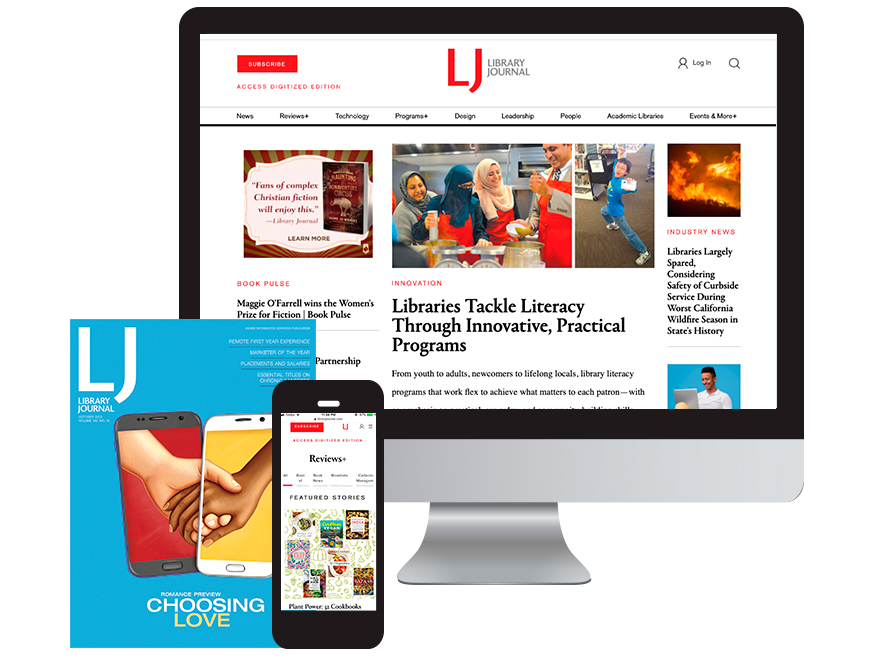
Add Comment :-
Comment Policy:
Comment should not be empty !!!