2018 School Spending Survey Report
LJ Index 2016: Find Your Library
Whether or not your library has been given a Star rating, you can benefit from finding peers in your expenditure category and comparing statistics.
 » Download XLSX Version (for those with a newer version of Excel) » Download XLS Version (for those with an older version of Excel) » Download ZIP File (includes both versions)
» Download XLSX Version (for those with a newer version of Excel) » Download XLS Version (for those with an older version of Excel) » Download ZIP File (includes both versions) If you cannot find your library, please review the criteria for inclusion in the LJ Index.
Excluded libraries should (a) read the Instructions tab and (b) check the Search_Index tabs in the spreadsheet to see if/why their library was excluded. If your library subscribes to Bibliostat Connect, you can search all of the included library data there. » Next page: "All the Stars, State by State"RELATED
RECOMMENDED
TECHNOLOGY
ALREADY A SUBSCRIBER? LOG IN
We are currently offering this content for free. Sign up now to activate your personal profile, where you can save articles for future viewing









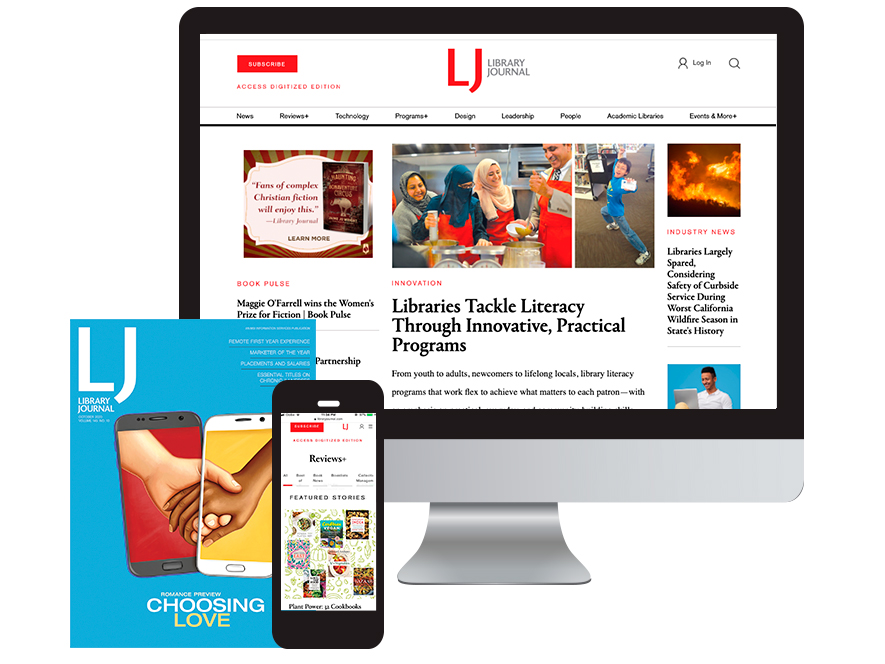
Add Comment :-
Comment Policy:
Comment should not be empty !!!