2018 School Spending Survey Report
Google Maps: You Are Here
Here we are
The most common use of maps on library web sites is what I call a “Here We Are” map. This pinpoints the location of a library and offers directions to it. Another common use of My Maps is to add an icon for each branch location. The Hennepin Public Library, MN, lists the hours and adds an image of each branch location. The same technique is used by the Skokie Public Library, IL, to advise patrons of bookmobile stops and schedules. However, there's a great deal more to be done with My Maps. The Franklin Park Public Library (FPPL), IL, saw an opportunity to give its patrons meaningful content by employing My Maps capabilities, so we produced three interactive maps of Franklin Park: Places of Note, Historical Map, and Road Construction.Local highlights
The Franklin Park Places of Note map helps new residents and visitors easily find important landmarks in Franklin Park. The reference desk staff of FPPL are often asked for the location of the City Hall, Post Office, Park District, and other locally significant places. Now we can use the Places of Note Map to answer these directional questions. Moreover, we can answer the same questions for patrons browsing at home and even for those who would never imagine asking a librarian in person. Each site on the map is represented by an icon, like a question mark in a circle for the library, a train for the train station, flames for fire stations, and so on. You can also design your own icons. Clicking on an icon brings up the name of the place, a hyperlink to the web site of the organization, and an image of the location, when possible. We decided to add images in order to help users visualize these places. Images must already be online to be embedded, as My Maps does not offer an uploading function. If the images you want to use are not already on the web, try one of the many image storage sites such as Flickr (free up to 200 images) or Photobucket (free up to one gigabyte).
Embedding history
The Historical Map of Franklin Park has proven to be the most popular and has been viewed over 8700 times since it was first published in late May 2008. It was originally conceived as a simple visual guide to the history of FPPL. However, once I discovered how easy it is to build a custom My Map, I filled out the content to include more on the entire city's history. Working with the approval and under the supervision of the Local History Museum of Franklin Park (which, happily, is housed in the FPPL building), we organized and developed the Historical Map of Franklin Park. The icons on the Historical Map are separated into five groups, each a different color: yellow for library history, blue for early European settlers, red for historically significant places of worship, green for schools, and purple for businesses. When an icon is clicked, an image of a historical building, person, or family and the accompanying story pops up. For example:Harold Dodge, Franklin Park's first medical doctor, graduated from Rush Medical College in 1890.... Dr. Dodge owned the first car in Leyden Township, and had his home built at 3224 Rose St., which is still standing!... Dodge Field (the football field at East Leyden High School) and Dodge Lane in Franklin Park are named after the Dodges.There's still room for the Historical Map to grow. FPPL patrons are encouraged to submit images and descriptions of historical locations. Each map allows for comments on the library web page in which it is embedded, including suggestions to help make the map more comprehensive. Each My Map has a unique RSS feed so interested individuals can be alerted when changes take place.
Detour ahead
After reading an article in the local newspaper about the FPPL maps, a patron came up with an excellent suggestion to set up a Franklin Park Road Construction Map. As is often said, Chicago has two seasons: winter and construction. The patron hoped FPPL could put together a simple interface for Franklin Park residents to keep up-to-date on current and near-future road construction projects. The Road Construction Map is highlighted with red and pink lines: red lines represent streets already undergoing roadwork, while pink lines are those that have construction planned. Each new construction project the library learns of is added to the map and then removed when completed. This map particularly lends itself to subscription by RSS feed updates. The Road Construction Map relies a great deal on both patron and staff input. A blog entry introducing this map on the FPPL web site asked for patrons to contribute their expertise. Our patrons, after all, are the experts on their own streets and neighborhoods and will know of any roadwork we may have missed. The Road Construction Map was viewed over 2900 times in its first three weeks of existence.Down the road
The Franklin Park Public Library is considering making maps of public parks, biking and/or jogging paths, monuments and public art pieces (with images), and a walking tour of the downtown area, which would combine images, text, and videos explaining the significance and history of these locations. FPPL is actively soliciting patron suggestions for new maps, on the same order as the Road Construction Map, and at the same time promoting current maps through library blog entries and web pages, the library's quarterly newsletter, an article in the local newspaper, and the all-important word-of-mouth campaign from the reference and circulation desks. Before beginning your My Map, be aware of some slight bugs and deficiencies. Maps created with the My Maps tool are not returned by search engines, even within Google Maps. This increases the importance of embedding a map in a web page. A bug I came across recently in Firefox 3 causes a JavaScript error when attempting to view a YouTube or Google video (the only video services supported) in an embedded map. Until this is corrected, I recommend avoiding embedded videos. Occasionally, when attempting to edit an icon's content, My Maps will delete the contents of an entire entry. I suggest that you compose and save all content in an external editor and then copy and paste it into the My Maps placemark editor. My Maps may be relatively simple, but it has the potential to extend both the reach and relevance of libraries. Designing a map takes little technological ability and provides a significant enhancement to any library's web presence. Patrons and staff at Franklin Park PL alike have responded positively. Who knew there was such an audience for local maps? The next step will be to encourage patrons to learn how to create a My Map themselves, to be inspired to design their own, and to ask us to publish them on our web site.LINK LIST
Franklin Park maps: Here We Are Map franklinparklibrary.org/directions Historical Map franklinparklibrary.org/historical_map Places of Note franklinparklibrary.org/places_of_note_map Road Construction franklinparklibrary.org/road_construction Other examples: Google Maps User Guide tinyurl.com/MyMapGuide Hennepin PL Here We Are Map tinyurl.com/HennepinMap Skokie PL Bookmobile Locations and Schedule tinyurl.com/SkokieBookmobileMikael Jacobsen (mljacobsen1@hotmail.com) is an Adult Services Librarian at Skokie Public Library, IL. He was formerly with the Franklin Park Public Library, IL
Since 2003, the Arnold Bernhard Library at Quinnipiac University has been working in partnership with the Kerry County Library in Ireland to digitize handwritten records of the workhouse managers in Killarney during the Famine years. The digital project was meant to enhance the work the library has provided in its Irish Famine Collection, An Gorta Mor. The digital records were recently installed on a CONTENTdm site at tinyurl.com/IrishFamine. During a CONTENTdm session at the 2008 American Library Association conference, a session coordinator mentioned that an Iowa librarian had found a way to link placemarks on Google Earth back to their original digital content. Since our library has substantial content related to specific geographic locations in New England and Ireland, this seemed like a worthwhile project for us to undertake as well.
First Steps
Weeks later, I was still wading through the tutorials provided by Google. To add a placemark, I had to create a KML (Keyhole Markup Language) file for each project. KML is a form of XML. The files contain a description of the project, a link to display a photograph, and the coordinates to assign to the placemark. The problem, though, was that most of the tutorials in Google described more complicated projects than my own, such as creating an overlay showing all of the crash sites in the Bermuda Triangle. To help me build the files, I just needed a simple template. I never found anything that quite fit, so I created my own, which you can find at www.terryballard.org/template.txt. You need to copy/paste the code into a text editor such as Wordpad, add your own data, image links, and coordinates, and save it with a KML file extension. If you have Google Earth loaded, clicking on the resulting file icon will open the program and take you to the destination along with your added content.Out in the world
Once I had created and collected the files, I needed to let Google know my KML files were ready for display. According to the tutorials, you must go through a five-step process to mount the files on your server, add more files that point to them, and coordinate the effort in your Google Webmaster account. After that, you wait a month or two for approval. Once approved, contributed KML map projects can be found by searching in Google Maps and Google Earth's Gallery. To figure out the submission process, I joined the helpful Google Groups forum for new KML developers. Queries and posts there are patrolled by experts who always answer promptly. I asked the community if my placemarks would eventually show up on everyone's Google Earth by default, and I was told that they would not. However, I was also told that if I joined the Google Earth Community and got my KMLs accepted there, they would automatically display to anyone who had checked the Gallery/Google Earth Community option. This was the best advice yet. The Google Earth Community exists on two levels. There are two sets of forums based on various topics, one moderated and one where anyone can post. In August, I posted a message to the open history board about my library's projects in Irish Famine History. By attaching my KML file, this automatically generated icons linking to the placemark in Google Earth and Google Maps. Within a half hour, it was seen by a site administrator and transferred to the moderated section of the forum. On just that first day, my file was viewed by more than 100 people. This caused an immediate surge in visitors to our Irish Famine site, thegreathunger.org. Eventually, it should be picked up by Google and added to the Gallery layer. To see the full KML project in Google Maps, go to tinyurl.com/GreatHungerKML. —Terry Ballard (terry.ballard@quinnipiac.edu) is Automation Librarian, Arnold Bernhard Library, Quinnipiac University, Hamden, CTRELATED
RECOMMENDED
TECHNOLOGY
ALREADY A SUBSCRIBER? LOG IN
We are currently offering this content for free. Sign up now to activate your personal profile, where you can save articles for future viewing








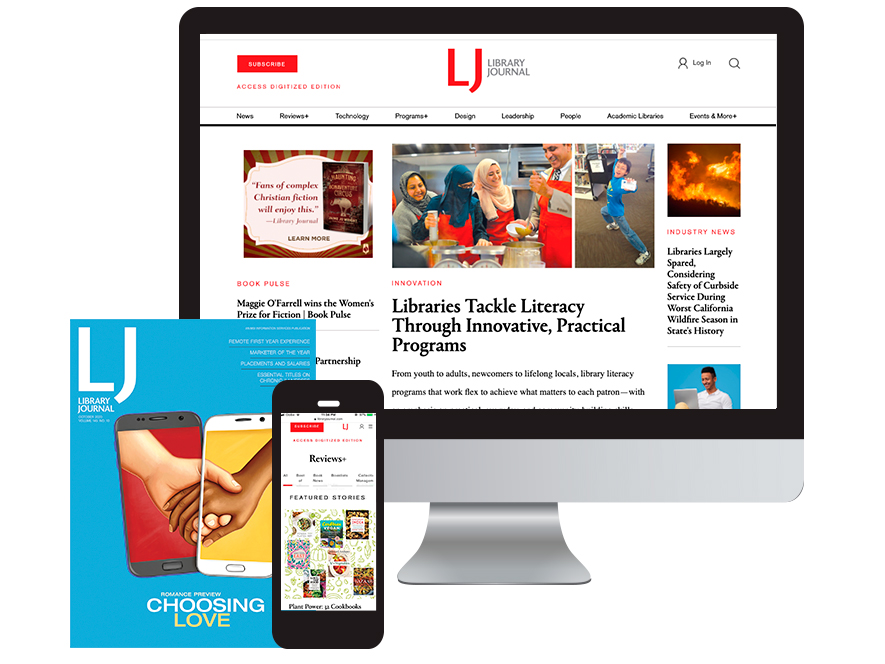
Add Comment :-
Comment Policy:
Comment should not be empty !!!