2018 School Spending Survey Report
Librarian As CM Leader
CM on the rise
With the explosion of available digital information, open web searching for serious information is less popular among corporate users. They want more targeted, personalized, and/or value-added results. At the same time, the passage of the Sarbanes-Oxley Act, which calls for strict corporate governance, makes it imperative for public companies to comply with harsher laws and regulations. CM systems can ease these concerns by automatically generating and updating content based on categorization and metadata criteria. Business processes are documented, emails are effectively archived, and decision-making becomes transparent. How CM plays out varies from company to company and from librarian to librarian, but it is increasingly important to firms. According to Outsell analyst Mary Corcoran, her company's surveys reveal that in 2004, 26 percent of corporate information professionals developed or created taxonomies for CM initiatives, 11 percent were involved in enterprise (businesswide) CM, and 20 percent participated in portal or web site projects.Feeding the bottom line
| Web Exclusive A wide variety of CM products are available - ranging from off-the-shelf applications to customized, enterprisewide solutions. See Solutions on Hand to learn more about these options. |
Multiple roles
A crucial role for the content manager is to be the interface between the user and portal database or web site programmers, providing both user and design support. Nichole Kallas, as technical project coordinator at the U.S. Geological Survey Biological Informatics Program in Virginia, works on the National Biological Information Infrastructure site, an electronic gateway to biological information maintained by federal, state, and local government agencies, plus private sector organizations. She uses Plumtree portal technology as the delivery mechanism for intranet and extranet services. Over time, her role has evolved from supporting the user as "help desk" to organizing content as a content manager to helping others organize and maintain their own content. A content manager can also serve as business project lead, guiding the entire process according to company systems development requirements. At Guidant Corp., a St. Paul medical device manufacturer, Wendy Joarnt acts as the main contact for outside developers, analyzes the original documents to determine their reuse strategy, and creates the taxonomy. To do this well, she must understand both user needs and business drivers, gather user requirements, do user testing, and plan the implementation and training. She also helps write the test cases and serves as lead tester. Out of the box CM tools can and should be enhanced by in-house development. At the global professional services firm Towers Perrin in Valhalla, NY, a small team of librarians within the knowledge management group manage "intellectual capital" by indexing and abstracting all internal documents, maintaining controlled vocabularies, and assigning keywords to documents and internal web sites. Rebecca Condict writes user manuals (some CM systems are developed in-house), trains users on these systems, creates links to related documents in the database, produces links that operate stored queries to be retrieved dynamically, tags documents, and writes queries to retrieve content-based tags. The ultimate success of a CM system rides on its ongoing usability. Based on their knowledge of corporate requirements, user behavior, and corporate culture, content managers must determine whether users will be adding content to the system themselves. With the established taxonomy at PQ Corp., Whitehurst isn't expecting users to conform. Instead, she asks people to assign their own terms, which she then matches to the taxonomy. At Ford Motor Co. in Dearborn, MI, with few exceptions, the user tags the content, choosing from an existing taxonomy. "If they need a new tag, we allow them to suggest it," says Robin Jourdan, technical knowledge specialist III, "and we review it to determine if the new tag is appropriate to add to the taxonomy." Susan Tyrrell, information management specialist at Alliance Pipeline Ltd. in Calgary, Alta., is also flexible. She trains her users according to their preferences, but searching by metadata and/or text is much more effective, she says, once people are used to the technique.Librarian as CM leader
Most CM solutions tout the strengths of their automation tools, but most practitioners agree that human intervention is crucial to the system's success, leaving an opening for librarians' talents. Exposed to people from all over the company, they are familiar with a wide scope of business practices. This knowledge, mixed with flexibility, leads to leadership opportunities. From her years of corporate library experience, Joarnt singles out several skill sets that have been critical to succeeding with CM: good communication skills (including interviewing), categorization/taxonomy building, and the ability to analyze information needs as well as map the information flow/life cycle. As a librarian, Joarnt adds, "You come to understand hot issues...you also get an idea of information around the company and how it can be better shared, stored, used, searched, etc." Beyond the development of taxonomy management tools, Darin Plutchok, taxonomist/program manager at eLogic in Marina del Rey, CA, considers himself an information organization "thought leader" for his company, a web services arm of business-to-business publisher Reed Business Information (parent company of Library Journal). He reviews and tests automated classification tools, recommending that any corporate librarian should become familiar with them. While none is working out as built for his purposes yet, Plutchok says, "They can be quite accurate if tweaked by a human." Jourdan agrees that no perfect search or automated tool yet exists, creating an important role for librarians. "Your background as a reference librarian will set you apart," says Jourdan, "[because] you understand how people search for information." Learn to be an early tech adopter in general, she says, so that CM is not just about gee-whiz technology. "The key with any CM technology is how it helps deliver the right content to your users."Lynn Blumenstein is Senior Editor, Library Hotline, and Contributing Editor, LJ
Some corporate librarians absorb CM into their traditional roles, others leave the physical library behind to join information technology teams. Both learn new skills on the job and serve as liaisons between the software developers and users. After ten years working in corporate libraries, Wendy Joarnt was looking for a new challenge. Guidant offered her the opportunity to explore other information management opportunities within the company. She now serves as a business analyst and project lead for a content management project. The move was a natural extension of her background with systems and information presentation and dissemination. She had already built library web sites at two other companies and even created an event tracking system to gather metrics on library usage and other services. Rebecca Condict has made the most out of each chance to learn new skills offered by Towers Perrin. She still thinks of herself as a librarian but is part of the IT department. Her initial indexing and abstracting job expanded to supporting an internal web site, using an "easy and straightforward" HTML editor program. Her query-writing skills have improved with the use of an in-house proprietary language. Basically, all of her training has been on the job. The knowledge management team of 13 consists of six librarians along with developers and web site designers. They train content managers, who come from various disciplines (two are librarians), to use CM software and oversee the internal and external web sites for the company. Learning on the job isn't always enough for a jumpstart. Susan Tyrrell took a six-month computer programming course during a brief period of unemployment. The experience sharpened her ability to focus and pay attention to details while developing her problem-solving skills. It also made it easier for her to work with programmers. "I have a feel for what's easy or hard," says Tyrrell. She now does some troubleshooting on her own, as well as some database administration. Nichole Kallas also thinks it's vital to learn some rudimentary programming skills. You have to speak the programmers' language. "Otherwise," she says, "you may be asking for a solution that isn't practical or even possible." It always helps to be prepared when making the case for adding CM to one's roster of duties. Ford Motor Co.'s Jourdan recommends learning as much as possible about supporting technologies (intranet, portal, search) as well as the nontechnical tools (RSS, metadata) involved in CM. She advocates researching issues specific to the organization's CM efforts. Which formats will be supported? Is copyright an issue? Sometimes taking on CM is a matter of being at the right place at the right time. Tyrrell began at a booming natural gas company when it was established in the mid-1990s. A self-described "nonpracticing" librarian, Tyrrell initially was hired as a consultant to set up a records management system. When her company realized in 1999 that "we've got to do something with our email," she stepped in, initiating an email policy as part of a broader corporate information policy that includes all aspects of information technology use. She was part of a team that evaluated CM products and piloted and implemented PCDocs, now known as Hummingbird DM. She took on the role of system administrator, involved in setting up procedures for everything from metadata capture to training and support.
RELATED
RECOMMENDED
TECHNOLOGY
ALREADY A SUBSCRIBER? LOG IN
We are currently offering this content for free. Sign up now to activate your personal profile, where you can save articles for future viewing








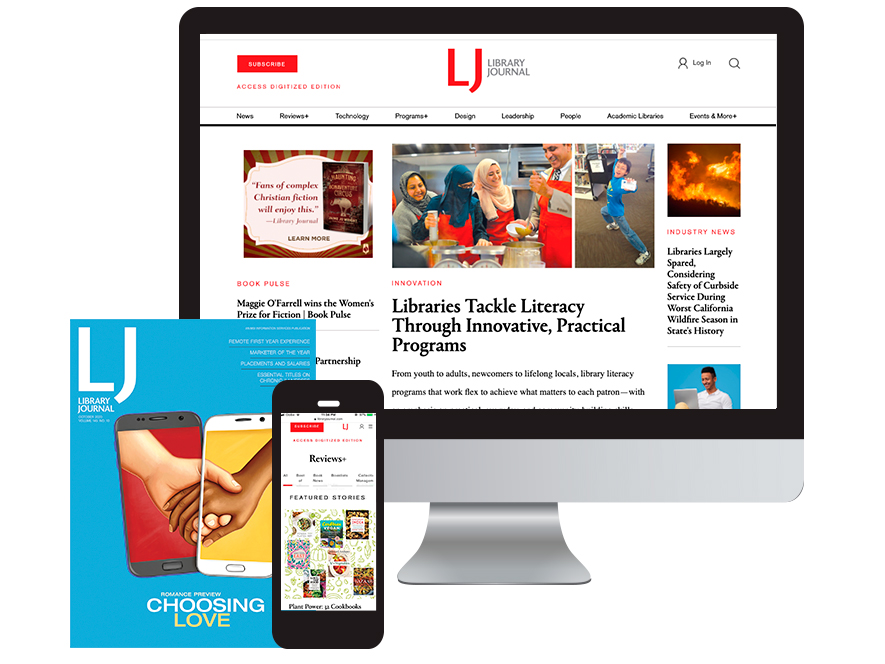
Add Comment :-
Comment Policy:
Comment should not be empty !!!