Mixed Reality | Product Spotlight
It was a typical London bus shelter, except that where a typical digital six-sheet poster would have been, commuters instead looked out onto Oxford Street, with its red double-deckers and daily comings and goings. And then the unbelievable began to happen. UFOs swooped down from the sky. A towering robot lumbered along sidewalks, shooting lasers from its eyes. Later, a manhole popped open and a giant tentacle emerged, scooping an unsuspecting person from where they stood. Before long, spectators caught on and hopped into the scenarios for a few selfies. It was all part of an augmented reality (AR) experience created by Grand Visual, a production and creative technology company that put together the interactive bus shelter display for PepsiCo.
Working with tablets or smartphones, AR builds the illusion that virtual objects and experiences are taking place in the real, physical world. Its uses range from apps such as Human Anatomy Atlas 2018, with which health-care professionals and students can transform any room into an anatomy lab; navigation via enhanced GPS systems; and advertising and retail to gaming experiences like Pokémon Go and Ingress and real-life quests like Geocaching and WallaMe.
With the recent introduction of iOS 11’s ARKit, Apple’s software development kit for creating AR apps, patrons will likely see a variety of new apps that will combine the virtual with the actual in useful and innovative ways. In this spotlight, we take a look at ARKit as well as some AR and VR (virtual reality) apps and services currently on the scene.
PRODUCT: ARKit COMPANY: Apple

Apple’s ARKit is a framework introduced with iOS 11 for creating AR apps for iPhone and iPad devices with A9, A10, or A11 processors (iPhone 6S or later). With it, third-party developers can create immersive experiences in which end users see and interact with virtual objects against the backdrop of their own environment. Using world tracking through visual inertial odometry (VIO) and combining camera sensor data with core motion data, ARKit equips developers with the ability to place explorable, three-dimensional images into actual surroundings viewable from any angle using an iPad or iPhone. The platform also includes plane detection to analyze things such as walls, tables, and floors and light estimation to determine real-world light and shadows and ensure they match virtual creations. ARKit has support for the game development platforms Unity and Unreal Engine and integrates seamlessly with graphics rendering and animation infrastructures SceneKit and SpriteKit.
A good example of what developers can do with ARKit is IKEA Place, an AR app that lets shoppers see what furnishings will look like in an actual space before making a purchase. Cosmetics companies have also created apps for virtually applying beauty products with help from Apple’s TrueDepth front-facing camera system. And for a visual twist on Bluetooth trackers to locate lost items, apps like Pixie pair with trackers to help users look for their misplaced things through an iOS device’s screen. Imagine such an application for missing library materials.
PRODUCT: Aurasma COMPANY: OpenText

Aurasma is a platform for iOS and Android devices in which users create, manage, and track AR experiences, called Auras, using a straightforward drag-and-drop web studio and free app. Essentially, Aurasma works in much the same way as a quick response (QR) code, except that the creator can make their own image, or “trigger,” instead of relying on the standard matrix barcode.
To create “Auras” users select an image, along with an overlay that will trigger when the image is scanned, such as a video, and upload this content to their Aurasma account. A librarian might create an Aura to allow patrons to use the app to scan a book cover, triggering a video book review or an interview with the author. Triggers could be located throughout the library as an orientation, each revealing a video guiding patrons through a process, service, or piece of information. The most labor-intensive part is creating the content, but making an Aura is fairly simple via a desktop computer or app, though both have a bit of a learning curve and are not foolproof. Check out aurasma.com for examples, to create a free account, and to learn about fee-based add-ons.
PRODUCT: NYT VR COMPANY: New York Times Company

Though not interactive, the New York Times 360° virtual reality app for latest generation iOS and Android smartphones takes viewers around the world with award-winning journalists and filmmakers to witness places and events firsthand in a virtual way.
VR headsets such as the Samsung Gear VR or Google Daydream View offer users a wearable VR experience through Daydream-ready phones like Google’s Pixel, LG’s V series, and Samsung’s Galaxy Note8. iPhone users can use Google Cardboard ($15), BlitzWolf BR-VR3 ($29.99), and Merge VR Goggles ($59.99), the latter of which can also be employed for AR games when paired with Merge’s AR Cube. (For more on AR and VR hardware, see “Virtually There,” LJ 10/15/17, p. 45–46.)
While VR wearables aren’t necessary, you’ll definitely need a fast connection to stream or download the short, professionally produced 360° videos that take you into experiences such as a dramatization of Abraham Lincoln visiting the haunted cemetery where his son is buried (via George Saunders’s novel Lincoln in the Bardo) or the chronicling of six scientists’ mission on Mars, a glimpse into the world of immigrants facing indefinite detention, or VR films from the Sundance Film Festival.
PRODUCT: Nearpod VR COMPANY: Nearpod

Nearpod VR gives educators from any location the opportunity to take students on virtual field trips to explore famous landmarks, national parks, and sites of historic events, all with ready-to-teach interactive lessons. Imagine popping into a submarine to take a look at how things work in the control room, or studying a space shuttle’s flight path, or visiting the Legoland Death Star to delve into out-of-this-world math concepts. How about visiting the Statue of Liberty to discover why it’s green, or touring Hobbiton in Waikato, New Zealand, for a trip to Bagshot Row and Bilbo’s Bag End hobbit hole? It’s all possible as part of the Nearpod experience.
Nearpod offers school and district licenses; a new purchase comes with a box of VR headsets. Though the headsets allow for a more immersive experience, the VR app works on most recent Android and iOS smartphones, as well as iPads, Chromebooks, Macs, and PCs, with more than 350 ready-to-teach VR lessons in math, science, social studies, and more. Educators can also add quizzes, polls, and open-ended questions to gather real-time feedback from students. For $349, unlimited access to the entire Nearpod lesson library is available for up to 75 students for one year. School and district discounts are available as well.
PRODUCT: Quiver COMPANY: QuiverVision

Quiver is a fun and simple 3-D AR coloring app for kids and educators. With Quiver Education, teachers can print coloring pages for a range of topics they’d like to cover, including lessons about plant cells, animal cells, volcanoes, countries such as Nepal and New Zealand, and more. The Quiver app for Apple iOS and Android devices then brings the students’ colored pages to life with interactive learning displays. Instead of in-app purchases, Quiver Education has a one-time purchase price for any of the company’s content, including new content added through regular app updates.
RELATED
ALREADY A SUBSCRIBER? LOG IN
We are currently offering this content for free. Sign up now to activate your personal profile, where you can save articles for future viewing








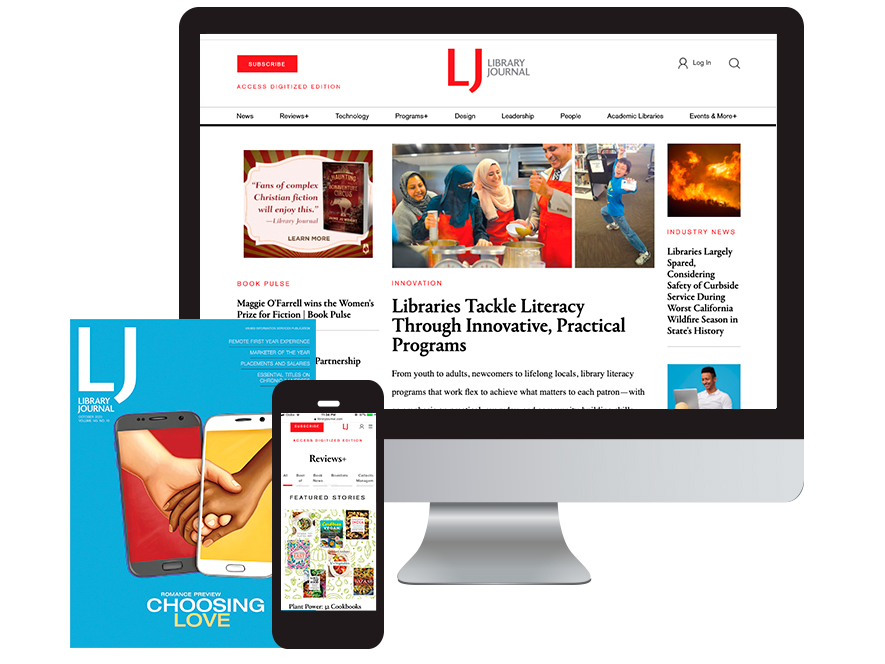
Add Comment :-
Comment Policy:
Comment should not be empty !!!