Product Watch | Library Scanners
LJ looks at how scanners are being used in libraries big and small
Think of library scanning, and massive digitization initiatives such as the controversial Google Books project spring to mind. But the varieties of library scanners run the gamut: although some libraries do indeed make use of scanners for large-scale projects involving thousands of pages of content, many others make scanners available so patrons can convert a few pages from a book or microfilm into a PDF. Nearly all scanners, however, feature cutting-edge imaging software to enhance and correct images after the scanning is completed, enabling pristine digital images to emerge from sometimes crumbling source materials.
In this inaugural installment of Product Watch, LJ looks at a range of products from several companies and distributors to provide an overview of the varied scanner landscape. LJ also examines the way several libraries are using scanning technology—often a significant library investment—to serve their institutions and their patrons on a daily basis.
 IN THE LIBRARY The Zeutschel 12000 C color scanner was purchased through Crowley by City College of New York (CCNY) in 2008 with a Metropolitan New York Library Council (METRO) grant. The project: to digitize print reports generated during CCNY’s first two decades, in the mid-19th century. Its two-camera system and software was used to alleviate problems in the original materials, such as page curvature. The high-speed scanner can scan an image in just one second.
IN THE LIBRARY The Zeutschel 12000 C color scanner was purchased through Crowley by City College of New York (CCNY) in 2008 with a Metropolitan New York Library Council (METRO) grant. The project: to digitize print reports generated during CCNY’s first two decades, in the mid-19th century. Its two-camera system and software was used to alleviate problems in the original materials, such as page curvature. The high-speed scanner can scan an image in just one second.
THE CROWLEY COMPANY PRODUCTS The Crowley Company distributes several different scanners in the U.S. library market, including scanners from Tübingen, Germany–based Zeutschel. Crowley also distributes ST Imaging’s ViewScan and BookScan Center (see below), the Mekel Technology microfilm scanner, and the Qidenus robotic book scanner; the last is new to the U.S. market but has been used for years in several European and other countries. The Mekel and Qidenus scanners are used for primarily high-volume digitization projects, such as those at George Washington University, Washington, DC (Mekel), and the State and University Library in Dresden, Germany (Qidenus).
Altogether, some 1000 pages were digitized and loaded into CCNY’s publicly accessible DSpace database. According to Sydney Van Nort, CCNY’s chief of the Division of Archives and Special Collections, CCNY is now planning to start digitizing theses, and the Zeutschel, among other scanners, will be put to use on that project.
PRICE Zeutschel’s high-end archival scanners, including the aforementioned 12000 and 14000 series, are in the $24,000–$100,000-plus price range, although Crowley offers quantity discounts. At press time, a new, lower-priced Zeutschel scanner, the Zeta (pictured), was set to be introduced by Crowley at the American Library Association’s annual conference in New Orleans, available in the $10,000 range. Other Crowley-distributed scanners are available at lower price points, starting at under $5000.
 Some of the institutions that use E-Image Data scanners are Princeton University, Yale University, Stanford University, and the Toronto Public Library.
Some of the institutions that use E-Image Data scanners are Princeton University, Yale University, Stanford University, and the Toronto Public Library.
E-IMAGE DATA PRODUCTS E-Image Data has two microfilm scanners: the ScanPro 2000 (pictured) and the ScanPro 700. Both are small in size; E-Image Data president James Westoby likens their “footprint”—the amount of space they each take up on a surface—to “two sheets of letter paper.” The 2000 has more features, including advanced image editing capability, and it can scan a wide range of microfilm formats, including 16mm, 35mm, and cartridge film, as well as microfiche, aperture cards, and others. The 700 has fewer features and a lower price and is aimed specifically at the public library market.
IN THE LIBRARY At Brigham Young University (BYU), Provo, UT, there are eight scanners, including the ScanPro 2000, that are used by patrons for family history historical research, as well as other academic research. Howard Bybee, a BYU family history librarian, tells LJ that the small size and multiformat capability are particularly useful: “It replaces three to five other pieces of equipment that I had to have to allow people to use microfilm, microfiche, and copy and print.” The scanner seems especially suited for smaller projects, as at BYU, where patrons generally only need to scan a few frames of a given roll of microfilm.
PRICE The ScanPro 2000 typically retails for $9,875; the 700 for $4,995. E-Image Data provides discounts for libraries.
IN THE LIBRARY DePaul University, Chicago, one of several universities and museums that use Indus scanners, has three of the midsize Indus 5002s, which it bought in 2007, and at press time had imminent plans to purchase another Indus scanner. According to DePaul Library Assistant III Eric Venable, they are employed mainly to scan materials and send them out as TIFF or PDF files via email or via ILLiad for interlibrary loan. INDUS PRODUCTS Indus offers several scanners aimed at the library market, both for use directly by patrons or by archivists or library staffers. Its book scanners range in size from the 5000-II to the midsize 9000 (pictured) on up to the massive 7000 scanner series (which can scan a 36" x 52" document at 600 dpi [dots per inch] resolution). Software features include book-curvature correction and “finger masking”—useful if a finger accidentally strays into the frame during the scanning process.
INDUS PRODUCTS Indus offers several scanners aimed at the library market, both for use directly by patrons or by archivists or library staffers. Its book scanners range in size from the 5000-II to the midsize 9000 (pictured) on up to the massive 7000 scanner series (which can scan a 36" x 52" document at 600 dpi [dots per inch] resolution). Software features include book-curvature correction and “finger masking”—useful if a finger accidentally strays into the frame during the scanning process.
They are also used to scan hard copies of articles and chapters for reserves, as well as for small-scale digitization projects—three years of back issues of the school newspaper have been scanned, as well as a faculty member’s great-grandmother’s post–Civil War diary. The equipment can also obtain metadata by scanning ISBN or library barcodes of materials.
PRICE Indus scanners range from about $10,000 to $35,000.
 |
KIRTAS TECHNOLOGIES PRODUCTS Kirtas’s previous APT 1200 scanner product, which it describes as “the first truly automated book scanning system,” was unveiled in 2004 and featured a vacuum nozzle that turned pages automatically with little contact. The current KABIS series of scanners are similarly automated and geared toward large digitization initiatives; the highest-end version, the KABIS III (pictured), the company says, can automatically scan up to 2900 pages per hour. Its image editing software features include MARC record addition and automated image tagging. Kirtas also offers walk-up scanners, such as the i2S eScan, that patrons can use directly.
IN THE LIBRARY Johns Hopkins University Library, Baltimore, has had a Kirtas APT 2400 in operation since 2008. It has been continually upgraded and tweaked by Kirtas, for the library’s brittle-book scanning project. According to Johns Hopkins’s preservation coordinator Robert Klingenberger, the minimum-contact page-turner was a key feature, as the books it deals with are particularly fragile.
Digital versions of public domain books have been made available as searchable PDFs to the general public via Johns Hopkins’s JScholarship website. Brittle out-of-print in-copyright books have also been scanned, in order that the library could create a new print copy. The digitization project started with the library’s science collection, Klingenberger tells LJ, because science researchers are more comfortable with digital formats.
PRICE Kirtas’s walk-up i2S eScan model starts at $9000; KABIS scanners range from $69,000 to $129,000. Rental and long-term leasing plans are available.

RISTECH PRODUCTS Canadian company Ristech’s Book2net Spirit (pictured) and Book2net Kiosk were designed in collaboration with the British Library. They feature a touch-screen interface, no moving parts, and an overhead-scanning arrangement to scan high-resolution versions of documents. They also use a card-swipe system, which can potentially generate library revenue. They effectively replace photocopiers as self-service machines and have been installed in more than 500 locations worldwide, including the Library of Congress, University of Toronto, McGill University in Montréal, and University of Virginia Law Library, Charlottesville, among others. They are also used by museums, archives, and genealogical societies.
IN THE LIBRARY The Book2net Spirit was installed at Minnesota State University’s Memorial Library, Mankato, in May 2011. According to systems librarian Peg Lawrence, students use it for small-scale scanning—a few pages at a time—and demand for scanning capability is increasing. A big benefit for the library, Lawrence tells LJ, is the scanner’s self-service aspect, which saves staff “a lot of time” compared with previously used staff-run scanners.
PRICE The scanners are priced from under $10,000 to $35,000, depending on configuration and software requirements.
 |
ST IMAGING PRODUCTS Two ST Imaging products are aimed at libraries: its newer machine, the ST BookScan Center (pictured), is a high-resolution desktop scanner that looks much like a small photocopier, with a touch-screen interface and software to edit images and eliminate shadows and other distortions on documents. The company also offers the ST ViewScan for microfilm scanning, which provides real-time capture of microfilm images with software for cropping, zooming, removing scratches or dust, and other image enhancements and can be used by patrons directly.
IN THE LIBRARY In what may be the northernmost library in the United States, the Tuzzy Consortium Library in Barrow, AK, had only been using the newly released BookScan Center for about a week at press time. Though designed to be a walk-up scanner for patrons, the scanner is used by staff to archive images and save them to USB drives, including back issues of out-of-print magazines.
The scanner appears to work ideally for small libraries, such as Tuzzy, with modest digitization projects. The library plans to allow patron use of the scanner after the library moves into a new building next year, says digital services library technician Alex Rohan.
PRICE The ST BookScan Center costs $4,995 in its standard configuration; the ST ViewScan costs between $6000 and $9000, with potential quantity discounts.
 |
| Author Information |
| David Rapp is Associate Editor, Technology, LJ |
RELATED
ALREADY A SUBSCRIBER? LOG IN
We are currently offering this content for free. Sign up now to activate your personal profile, where you can save articles for future viewing








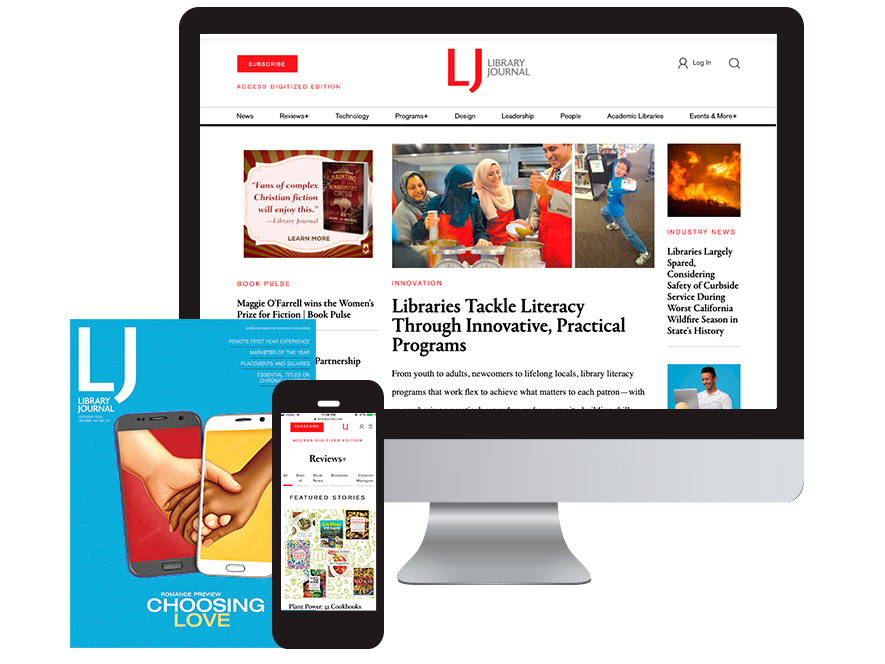
Add Comment :-
Comment Policy:
Comment should not be empty !!!