Creating Clear and Simple Signage | Design4Impact
At California’s Santa Clara County Library District (SCCLD), we have discovered that 48 percent of patrons prefer finding information themselves rather than asking staff members for help. This led us to examine our user experience of signage, particularly for computer use. We wanted to place signage in the exact place where patrons need help and ensure it was meaningful in guiding them in their independent use of the library.
Ours is a busy library system located in the heart of Silicon Valley, serving 415,000 people in nine cities and the unincorporated county via eight community libraries. We record an annual circulation of around ten million items and 17.5 million customer service transactions per year (at touch points across multiple channels).

AT A GLANCE Customers at SCCLD are greeted with a sign displaying a summary of the computer services available (l.). The removable and updatable main panel can be reversed to allow staff to hand write current system updates. The staff of the library participated in a process to select a new typeface for all customer information. They chose the sans serif Syntax (r.). Letterform legibility is key as signage is often read quickly or at a distance
We are committed to looking at our flow of the library as if we were the customers rather than taking our floor layout and signage for granted. Sometimes it helps to bring in the expertise and “fresh eyes” of new users or a consultant. Opportunities to improve the service experience, and at the same time the use of our resources, are right under our noses. The following is a case in point.
Too much information
An independent study of SCCLD’s public computer technology, prepared in 2007 by Lori Bowen Ayre of the Galecia Group, identified specific deficiencies with regard to choices, layout, and signage. Computer stations employed different software and no one unified set of services. The study concluded that there was a dizzying array of options for customers, who usually have straightforward requests.
The study also found that the libraries had a great deal of visual clutter associated with the computers. Signs and labels were small. User information was often obscured from view or missed owing to competing placards. The visuals were trying to tell so much that the information was lost.
There is a significant cost for this confusion to the library’s budget, not just to users’ time. SCCLD has 507 computers for public use, with more than 600,000 user sessions annually. Inefficiencies in the customer experience with using public access computers were frequently noted by customers and staff. In our internal study of reference transactions, we estimated that over 215,000 computer- related questions were asked each year, which equated to an annual hidden cost exceeding $500,000 in staff time.
A significant number of questions were attributed to turmoil surrounding instructions on how to work with the computer services. Although we did not know the precise cost, we surmised from staff and customer feedback that it was significant.
Calling in the experts
As we delved further into understanding the public access computer signage deficits, staff realized there was more to improving the user experience than simply installing new signs. We knew we needed outside help but did not know where to turn. We began by conferring with architects and staff at libraries that had what we considered to be effective signage. We put together a scope of work and solicited proposals.

ICONS Pictorial icons (in their largest view, l.) assist customers visually, communicating information at a glance and helping to bridge language barriers. Careful attention was given to the content, instructions, layout, and hierarchy of information displayed to ensure clear communication with a friendly voice. A single color scheme at all locations guarantees consistency. It had to be appropriate and visible in a variety of environments, each with its own interior color choice. The universal icon colors and design make it easy to transfer items among facilities
We selected a consultant with international experience in designing signage systems for public buildings and spaces such as train stations and academic campuses, as well as international standards for information systems for public beaches and coastlines. In a case of serendipity, librarian Gayathri Kanth, who served on the SCCLD review and design team, had visited one of those train stations as a solo traveler in Europe. She recalled the positive feeling of order and ease from the experience. This was what we wanted to create at our libraries.
Simplified and flexible
Working with the consultant, we developed a clear, concise, accurate, and attractive wayfinding and signage system for the public access computers. The family of signs guide customers from each library’s point of entry to the computer sign-up stations. Signs inform customers of the services available and any problems with the system that day. They allow for quick identification of assigned and available machines and related services and provide simple instructions at the customer’s fingertips. Icons enhance the written information.
Computer splash screens were developed to highlight what is available on a particular computer station. When we started the project, each terminal seemed to offer different services. We streamlined these offerings and now have a clearer range of services available across a limited number of computer categories, e.g., full service, catalog, express, teen, and children’s. This lets us promote previously invisible online services such as tutoring sessions.
Every design decision came back to the question of what was best for the customer. The signs have a clean, professional look and convey a sense of efficiency, which inspires user confidence. The signage system was implemented across the district in 2011–12 to help customers feel comfortable and familiar with computers when visiting any library in the district.
The project also prompted the library to review and update terminology, some of which had been superseded in practice but not in posted notices.
Our custom signage system was designed so it could be updated at minimal cost and effort. Acrylic sign holders display printed sheets of information that can be replaced readily and inexpensively. Through two subsequent upgrades in hardware, the signage has proven to be easy to update across the hundreds of computers in the district.
Achieving independence
Customers now need less staff assistance to complete routine computer tasks, achieving the library’s goal of providing a friendly and efficient independent service experience. Notes Kanth, “We have noticed the decrease in simple computer questions and the increase in self-sufficiency of routine tasks such as signing up for a wait list.” Users now feel more confident in completing their tasks and have a happier time in the library. Meanwhile, customers also benefit from value-added staff assistance, while librarians are freed from answering routine questions to help more quickly where they are truly needed.
Meanwhile, the library plans to apply the kind of analysis used in this case to other situations. Now isn’t that a valuable sign of the times?
ALREADY A SUBSCRIBER? LOG IN
We are currently offering this content for free. Sign up now to activate your personal profile, where you can save articles for future viewing








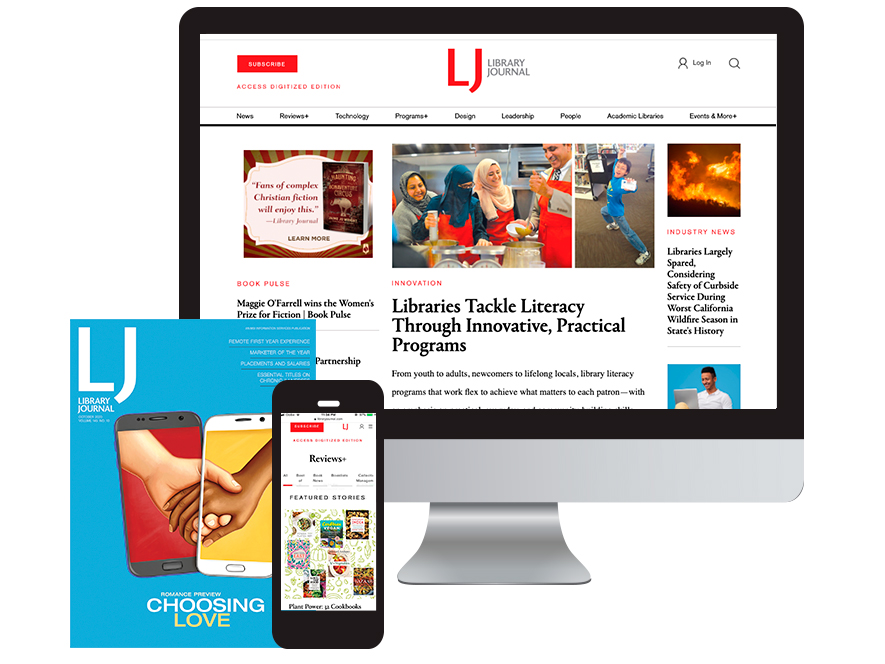
Add Comment :-
Comment Policy:
Comment should not be empty !!!
McKayla Strauss
It really is amazing how much better a simple sign will do over something that is overly complicated or has too much information. I believe that's something that a few local businesses have been struggling with recently. There's so much information that they're trying to get out with their signs that it's mostly just confusing people. If they would just simplify and focus on a few things, it would help out a lot.Posted : Jul 29, 2015 03:21
Deanna R. Jones
Thanks for the information! I need a new sign for my business explaining the services that are available for our customers. Designing a sign that displays the information clearly and simply for our patrons has proven to be difficult for us. I agree, putting too much information on one sign can make our services seem more confusing that they have to be. It seems like we should work on the layout to make the information that needs to be on a sign appear more easy to read so that our patrons won't be confused about the services that my business offers.Posted : May 28, 2015 04:04