EBSCO Rolls Out New Research Starters Feature for EDS
 EBSCO has rolled out Research Starters, a new feature for EBSCO Discovery Service (EDS) that presents student researchers with short, citable summaries on frequently searched topics. Drawn from sources such as Salem Press, Encyclopedia Britannica, and American National Biography, more than 62,000 of these 500- to 1,500-word summaries are accessible, offering students an authoritative overview of their chosen subject, as well as links to other research starter summaries, or peer reviewed research where they can delve deeper into a topic.
EBSCO has rolled out Research Starters, a new feature for EBSCO Discovery Service (EDS) that presents student researchers with short, citable summaries on frequently searched topics. Drawn from sources such as Salem Press, Encyclopedia Britannica, and American National Biography, more than 62,000 of these 500- to 1,500-word summaries are accessible, offering students an authoritative overview of their chosen subject, as well as links to other research starter summaries, or peer reviewed research where they can delve deeper into a topic.
For example, an unfiltered keyword search for “global warming” will return a link for a Research Starters summary on that topic—drawn from the Salem Press Encyclopedia of Science 2013—at the top of the results list. (The Research Starters link is followed by a standard list of results for content available in the library’s collections, and libraries can opt out of the new feature if they choose). Clicking on the Research Starters link brings up the citable overview, along with a text-to-speech tool, and links to related information, ranging from other general topics like “Atmospheric Properties” to more focused subjects, such as the Intergovernmental Panel on Climate Change’s AR4 Synthesis Report.
The development of Research Starters was driven by largely by the research habits of undergraduate college students, many of whom use Google or Wikipedia as a starting point for papers or research projects.
“The area that [students] need the most help and guidance in is getting the big picture and getting started. That’s the biggest pain point,” Mike Laddin, vice president of product management for EBSCO Information Services, told LJ. “Many [college] students know that Wikipedia isn’t considered an authoritative source and they can’t cite it, but that’s their habit. What if we gave them overview of the most popular things that are being searched in EDS? Give them authoritative content.”
The feature helps students become more comfortable navigating the academic databases that their instructors are expecting them to use, said Emily O’Connor, Dean of Library and Learning Services for Rasmussen College, one of the beta testers for Research Starters.
“A lot of students don’t really know how to do a good search” in an academic database, she said. “They will put in really generic terminology. And that’s [what] these Research Starters, at least initially, are built for. If you do a search on something like ‘skin cancer,’ it’s going to pull up a starter that has valid, quality information. It has references, and it points you to additional resources that can be found within the database.”
Those links can help students browse through content and, ideally, narrow down their topic while growing more accustomed to the database.
“Students might not always know what they’re going to be clicking on right away, but it will get them to additional resources that will potentially have relevance to the topic they will be researching,” O’Connor said. “And it does draw out keywords that will be useful as they do their searches. I think one of the biggest problems that students have is that they just don’t know what terminology they need to be using during a search, or how to develop a search string. I think Research Starters educates them on searching as well as on the topics that they are researching.”
The Research Starters concept emerged from EBSCO’s regular user testing efforts, according to Kate Lawrence, Director of User Research for EBSCO Information Services.
“In previous testing—generally looking at search results and how college students do research—we had started to sense this feeling of anxiety and being overwhelmed on our search results page,” Lawrence said.
So, EBSCO’s user testers took a step back to analyze the “very ingrained” Google / Wikipedia habit. Beginning as early as middle school, students are told that they can’t cite Wikipedia and must use other sources, Lawrence noted, but many students still begin their research there. EBSCO found that students showed particular appreciation for two aspects of Wikipedia entries—the topic summary explaining various concepts in layman’s terms, and the collection of citations at the end, which many students use to jumpstart their own research.
“We’re certainly not trying to recreate Wikipedia, but the essence of what students like [about Wikipedia] is that they came into a summary of information about a topic that was understandable to them. It’s a nice first step into research,” Lawrence said. “Research Starters is something that takes feedback about these other products into account, but it’s also something that’s citable, and it’s something that we think will help reduce the anxiety that students feel when they come into a [database] results page.”
The new Research Starters feature for EDS is not related to the database collection of the same name launched by EBSCO in 2008. Those databases are focused on three primary areas—business, education, and sociology—and include comprehensive overviews of subjects within those disciplines, written by experts exclusively for EBSCOhost.
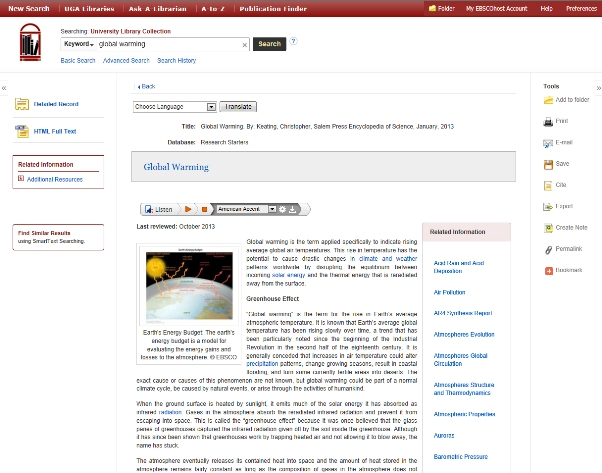
RELATED
ALREADY A SUBSCRIBER? LOG IN
We are currently offering this content for free. Sign up now to activate your personal profile, where you can save articles for future viewing








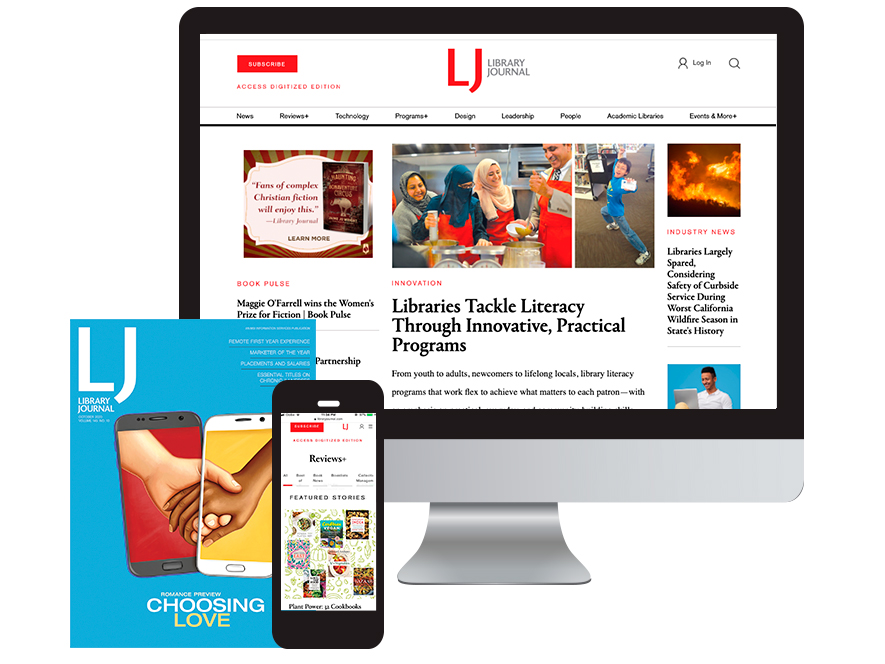
Add Comment :-
Comment Policy:
Comment should not be empty !!!