Hit Refresh | User Experience
The World Wide Web is always evolving, and user expectations respond to prevailing trends. Navigation habits become conditioned by content management system (CMS) templates, common screen layouts, search bar locations, and menu designs that shape how people use popular websites. And libraries have to keep pace. As several user experience (UX) experts share in this feature, keeping pace does not require chasing fads. Yet outdated sites can cause legitimate confusion for some users, and keeping a site in line with user expectations can be as simple as sharing a coffee with a few patrons every couple of months.
There are several telltale signs that your library’s site might be in need of a redesign, notes Heidi Steiner Burkhardt, UX specialist, University of Michigan Library. “One obvious one is whether it has been a really long time since you’ve overhauled it before, or if you haven’t changed anything in years,” Burkhardt says. “Or, if it’s hard to use on mobile devices and tablets. If it only looks good on a desktop, that’s probably not how everyone is using your site.... And if you realize that it takes a lot of explaining to help your patrons navigate...then maybe the website is the problem.”
Putting a plan together
Courtney Greene McDonald, head of discovery and UX, Indiana University Bloomington Libraries (IUB), suggests that a library should begin a redesign by establishing a clear mission and parameters. What are the highest priorities? What is the budget and expected time line? Who will be working on the project, and who will make the final calls? What resources and administrative support will be available? Also, establish how much staff time the redesign is expected to require on a weekly basis, and make this clear to participating staff and their supervisors.
She also says that smaller teams may be more effective than larger ones, noting that with design projects it can be “difficult to do any sort of actual work with more than five people.”
Erin White, head of digital engagement, Virginia Commonwealth University (VCU), Richmond, adds that the team should be sure to frame its goals based on the ongoing support the library will be able to contribute to the new site after launch.
“Look at the resources they have at their disposal,” White says. “So often when we redesign, we have these grand visions of what we’re going to do in the future and how much work we’re going to put into it to maintain it and keep it up-to-date. And rarely does that actually happen.” Too often, she says, projects “build aspirationally instead of realistically.”
With these factors in mind, the team will then want to establish “some internal agreement…about how they want to move forward and what they want the site to be,” notes Aaron Schmidt, principal at the library UX consultancy Influx and 2005 LJ Mover & Shaker. “To me that can mean looking at website analytics to see what’s working currently on the site and what’s not and having realistic expectations about what a library website can accomplish.”
It can also be helpful at this stage for members of the redesign team to pull together a sampling of sites—from both inside and outside the library field—that feature elements or layouts that the library may want to emulate.
“It can be beneficial to do an environmental scan of websites that library staff like and enjoy using and getting folks to talk about why those things work,” Schmidt says. “Try to apply those same lessons to the library website.”
Getting patrons involved
Once a redesign team gets on the same page regarding its goals, members should start seeking feedback from patrons as early in the process as possible and continue seeking feedback throughout.
A common refrain among UX experts and web developers is that “websites aren’t technical problems. They’re people problems,” notes Brodie Austin, assistant director of the Northbrook Public Library, IL, who previously led the redesign of the Skokie Public Library’s site while employed there. As such, good decisions regarding a library’s site “are never made in a meeting room,” he contends. “You’re not going to solve it thinking your way through it.... I think the people part of it is huge. You have to start sitting down with library patrons at the beginning.”
McDonald agrees that getting patrons involved early is important and notes that librarians and library staff should keep in mind that their familiarity with their own sites can make it “hard to see that other people see it differently.... We use our websites, [but] we are not the users of our websites, and we think about things differently.”

UPDATING SKOKIE Brodie Austin led a redesign of the Skokie Public Library’s website. It features a prominent search bar with a clean layout below.
Usability testing
One of the best ways to find out what is working and what isn’t on a site is to talk to individual patrons directly. Usability testing (aka “user testing”) can be approached in a variety of ways, but many proven methods are inexpensive and don’t require special software, equipment, or labs. Also, these tests don’t need to be exhaustive. As an engineer at Sun Microsystems in the 1990s, web usability pioneer Jakob Nielsen demonstrated that “elaborate usability tests are a waste of resources. The best results come from testing no more than five users and running as many small tests as you can afford.” Essentially, if a small number of users are running into the same problem, it becomes redundant to continue testing. Running several small tests, over time, should incorporate opinions from a variety of demographics.
These inexpensive methods might include:
- First-click testing—present patrons with a problem to solve, and observe what they click first on a page. Research has shown that users are significantly more likely to find what they are looking for if their first click is correct. This type of test can help reveal problems on an existing site.
- Card sorting—Write your current website headings onto index cards. Have patrons sort those cards into groups that indicate their organizational preferences and choose the top-level headings themselves. This type of test can help determine what users are looking for when they visit a library site.
- X/O testing—Make printouts of a web page and ask patrons to circle elements that they like and cross out elements they don’t like. This can also help determine what users would prefer to see on the library’s site.
“One of the things libraries have as an asset, that I don’t think we always recognize as an asset, is that we have direct and immediate contact with our users,” Austin says. “There are, probably even in a small library, hundreds of users passing in front of you on a [daily] basis. I know, when I’ve gone to presentations by UX professionals, they’re always sort of envious of that, because in a lot of other fields, [web developers] have to do a lot of work to get access to users and customers for feedback and input.”
In libraries, getting this type of user input can be as easy as approaching a patron, offering coffee, snacks, or other small incentives such as free printing, and asking for a few minutes of their time.
At VCU, the staff responsible for the site conduct regular user testing (often three times per semester) individually working with about five patrons each session, in order to make iterative updates and improvements to the library’s site.
“We tend to do it earlier in the semester, rather than later, since the stress levels ratchet up” as each semester gets closer to final exams, White says. “We try to keep it small. Fewer than five questions. The conversation does move pretty quickly, depending on how verbose the students are.... Some of the students stay with us for 20 minutes, others for three.”
Participants are always told that they can leave as soon as they need to, White says. Many UX experts also suggest emphasizing to participants that they are not the ones being tested—the website is being tested. This may encourage users to be more open about areas of confusion, instead of trying to get the “right” answer.
For iterative design or minor updates, it makes sense to regularly test how users are approaching a library’s current site. However, Schmidt notes that if a library is planning a major overhaul of its website, testing use of the current site may not be the most productive use of the redesign team’s time.
Instead, they might consider “competitive” usability testing, in which questions are formulated and tests are conducted on the other websites that the team collected as aspirational examples during their initial planning. Other solutions can involve tests using mock-ups or drawings of web pages as the design team plans the site. This will indicate whether site planning is on the right track.
Keeping it clean
One challenge that any library website redesign team will have to contend with is weighing design decisions against the volume of resources, events, news, and other content that their library offers. Homepages and other valuable site real estate can quickly become crowded—or overcrowded—if designers aren’t vigilant about streamlining.
“Exposing as many options as possible on the homepage—I completely understand that idea and that motivation is coming from a good place,” Schmidt says. “In reality, that has the opposite effect.”
Burkhardt concurs, noting that “if you get into the cognitive psychology of it, [many library sites] overwhelm users with choice, constantly. There are studies upon studies about the human brain and how much we can handle at once and paralysis of choice. Libraries have so much to offer, and we tend to want to give it all to our users, but we have to do it in a thoughtful way that minimizes the choices that you need to make at each step.”
Redesign teams might consider the top priorities for a homepage in terms of percentages, McDonald suggests. “If our priorities are these four things, what proportion of the [homepage] space” is devoted to those four things? Whether it’s books or online resources or events or broadband access, for example, if something is a top priority for the library as an institution, it should be visually evident that it is a priority when a user visits the library’s website.
During a redesign, various stakeholders may lobby for prominent placement of their favorite features or resources. But site analytics data and usability testing feedback should provide key evidence in the redesign team’s case for what should stay and what should be removed from the homepage and elsewhere.
“It is hard telling people ‘you do this thing, and it is very important to us and to the people you interact with on a day-to-day basis, but it may not need to be on the [homepage],’ ” Austin says. “That’s where testing, and having that kind of research-driven approach, is helpful.”
Austin later added that microsites—small, auxiliary websites with a specific focus—are “underutilized and underexplored” in the library field. Libraries might consider using a separate microsite to promote a service, community initiative, collaboration with another institution, or other content when appropriate, rather than always adding new content to the primary site.
Choosing the right back end
A redesign process may also consider the pros and cons of switching to a new CMS. In fact, McDonald notes that a 2014 redesign project at IUB was driven largely by the library’s need to migrate from a proprietary CMS developed at the library to a more modern, open source CMS (in this case, Drupal).
Open source CMS’s such as WordPress, Drupal, and Joomla are widely adopted platforms with robust communities of users, featuring a wide selection of responsive design templates that make sites work well with laptops, desktops, tablets, and smartphones. Webjunction offers a primer on these three, including links to libraries that have employed these solutions, and notes that consultants and designers are sometimes hired for initial setup ().
Omeka is another free open source solution designed specifically for libraries, museums, and archives. And paid CMS solutions for libraries include the Springshare platform with its Libguides CMS, BiblioWeb by BiblioCommons, and the recently launched Stacks platform by EBSCO. Austin also suggests that libraries might consider CMS solutions from outside the library field, such as Craft, which is used by companies including the Associated Press and Netflix.
Arguably, one of the benefits of using a paid CMS is that these companies are steeped in user research and have designed templates and turnkey solutions that reflect current trends. Kristin Delwo, president and CEO of Stacks, notes that “we’ve spent a lot of time with library customers and understanding how they use visual cues to skim and find where to go,” which has informed the design of customizable themes and drag-and-drop layouts.
Stacks recently debuted a “bento search” feature. Riffing off of the “bento box” design trend, bento search enables libraries to customize and configure multiple compartmentalized “boxes” of search results. For example, a library could configure the system to display books and ebooks from the library’s catalog in two separate, prominent boxes, with full-text results from a discovery solution and results from a digital archive displayed in other boxes.
But, as Schmidt notes, “there are a slew of standard web conventions that have been historically established and proven—things like making sure your logo links back to your homepage, making sure your contact information is in the footer, making sure all of your links look the same.... If a library were to combine all of the fundamental usability concepts with a simple, modern design, then they’re golden.”
RELATED
ALREADY A SUBSCRIBER? LOG IN
We are currently offering this content for free. Sign up now to activate your personal profile, where you can save articles for future viewing








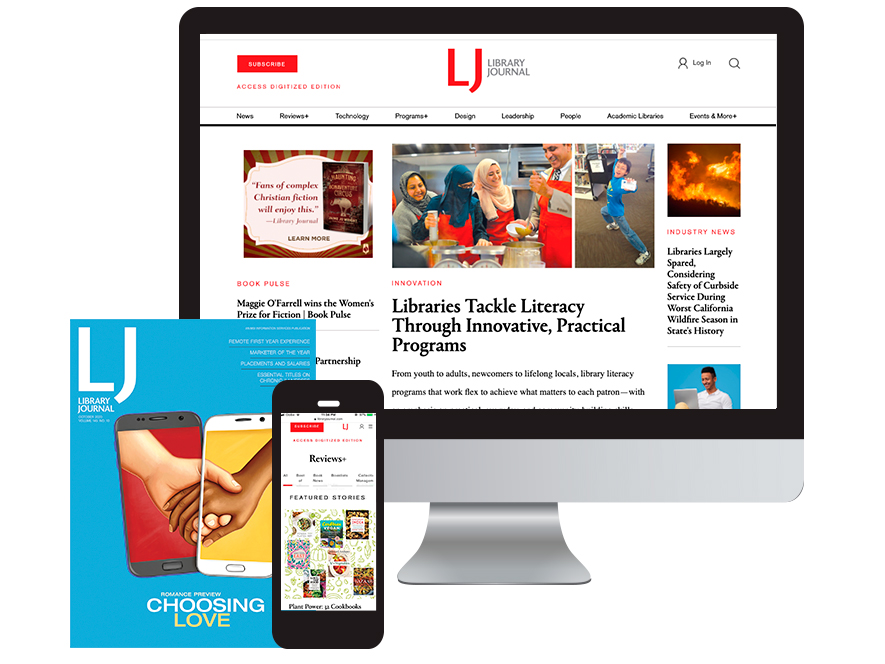
Add Comment :-
Comment Policy:
Comment should not be empty !!!