Augmented Reality Exhibit at NCSU | Field Reports
 Until fairly recently, the opportunities for personal encounters with augmented reality (AR) have been rare. People may associate AR with movies such as The Terminator, Robocop, or Iron Man, in which characters perceive their environment as a combination of virtual elements enhancing images of the real world. However, the smartphone revolution and the growing commercial push for new virtual reality and AR devices have provided users with the software and hardware platforms both to experience AR and to create AR themselves. Mobile phone applications and web-editing tools such as Blippar, Augment, and HP Reveal make it easy to create and distribute content. Users can also experience AR through popular apps such as Pokémon GO and Snapchat, which overlay interactive digital elements onto the view of the world that people see through their phone camera.
Until fairly recently, the opportunities for personal encounters with augmented reality (AR) have been rare. People may associate AR with movies such as The Terminator, Robocop, or Iron Man, in which characters perceive their environment as a combination of virtual elements enhancing images of the real world. However, the smartphone revolution and the growing commercial push for new virtual reality and AR devices have provided users with the software and hardware platforms both to experience AR and to create AR themselves. Mobile phone applications and web-editing tools such as Blippar, Augment, and HP Reveal make it easy to create and distribute content. Users can also experience AR through popular apps such as Pokémon GO and Snapchat, which overlay interactive digital elements onto the view of the world that people see through their phone camera.
Wanting to offer our students the opportunity to explore and learn how to create their own AR content, a group of librarians at the North Carolina State University (NCSU) Libraries curated ARt: Augmented Reality in 3D, an interactive exhibit at the James B. Hunt Jr. Library showcasing student-created 3-D digital models in AR. The models were developed by students in professor Emil Polyak’s Digital Modeling course at NCSU’s College of Art + Design.
The exhibit has both physical and virtual components, including a set of colorful pedestals, or risers, with yellow codes on them, called Snapcodes, that correspond to a digital model located in Snapchat’s public gallery. Two iPhones are installed as part of the exhibit, enabling visitors to interact with the exhibit regardless of whether they own a smartphone. When a person picks up the phone, the Snapchat app is ready to be used for viewing the models.
To view the model, a visitor can point a smartphone or tablet at the Snapcode, scan the code using the Snapchat app, and then view the model pop-up on the screen. Many of the models allow for some interactivity, such as moving them around or resizing. Every model allows viewers to circumnavigate to study it from different angles. Picture-based directions with text captions placed near the models help visitors understand how to interact with a mobile device to get it to load the model for viewing.
CREATING THE MODELS
Students designed the digital models in Autodesk Maya, a professional modeling and animation software. After creating the basic models, some students added textures and/or animations. They then imported the models into Lens Studio, a free desktop application required to prepare projects for use with Snapchat. Depending on how the model is supposed to behave when accessed through Snapchat, additional modifications within Lens Studio may have been needed. The models were then uploaded to Snapchat, and after a brief review period, the project was live. At this point, the students downloaded a Snapcode—similar to a QR code—that can be shared digitally or printed.
Snapchat has proven to be a good choice for this project: it has a wide user base so the chances of users already having the app on their devices would be higher; Lens Studio makes it easy to prepare content for use with Snapchat; and it has strong support for displaying 3-D models.
EXHIBIT IMPLEMENTATION
The exhibit planning team included librarians and staff from multiple departments, including External Relations, Learning Spaces & Services, User Experience, and Data & Visualization Services. We selected the location of the Apple Tech Showcase in the Hunt Library because it is a highly visible space located inside the library entrance where visitors can pick up and try out technologies available for loan. This location is a frequent tour stop for groups visiting the library and is adjacent to our Ask Us service desk.
The design needed to be attractive enough to draw people in, since the exhibit space is unstaffed. Molly Renda, exhibits program librarian, designed a colorful exhibit with risers of multiple levels painted in bright shades of yellow, red, and light green that are used throughout Hunt Library. She then mounted the Snapcodes on the top and sides of each riser and added data about the piece and the artist on one side of each pedestal. We also placed a bright yellow poster just outside of the Tech Showcase advertising the exhibit and displayed it digitally on e-boards around campus.
USABILITY
We recently finished a usability study for the purposes of improving the exhibit and are using the findings of the study to improve the directions that we provide to visitors on how to use the Snapchat app to scan the codes. Since the app is designed for personal use, there are some challenges when trying to implement the app for exhibit use, including how the codes are scanned and selected for viewing. We have determined that a video or GIF playing on a loop showing how to view a model successfully might be a helpful instructional aide in addition to the picture-based instructions placed near the models.
Alison Blaine is Data and Visualization Services Librarian, and Markus Wust is Digital Research and Scholarship Librarian, North Carolina State University Libraries, Raleigh
RELATED
ALREADY A SUBSCRIBER? LOG IN
We are currently offering this content for free. Sign up now to activate your personal profile, where you can save articles for future viewing








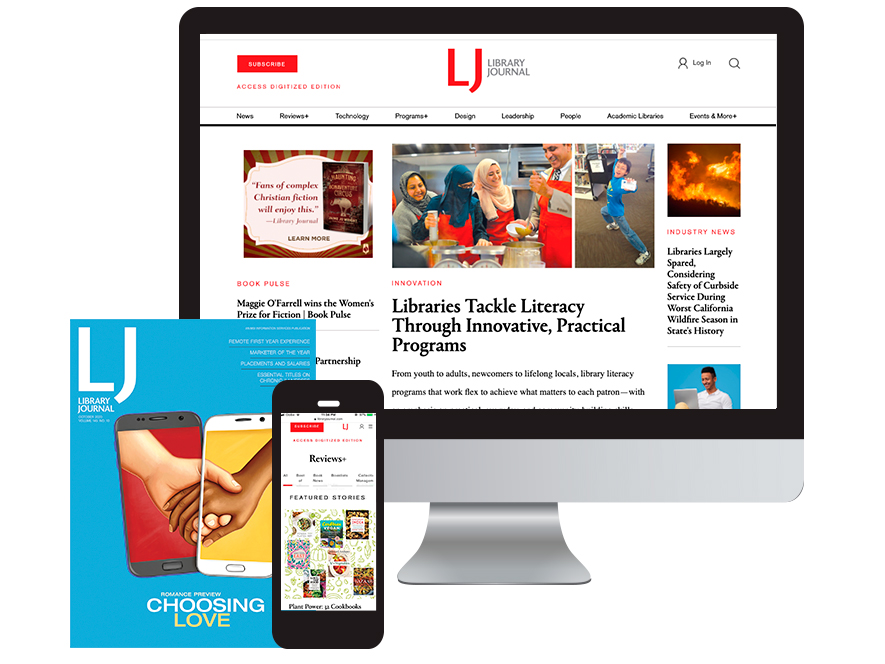
Add Comment :-
Comment Policy:
Comment should not be empty !!!