Make Your Own | Field Reports

Can I take this home? is a question I would hear every day while in the Hotspot at the Free Library of Philadelphia’s (FLP) Village of Arts and Humanities. The “thing” in question was a MaKey MaKey, and the answer was always, “No, but you can take home what you are plugging it into!” Working with youth aged seven to 18 years old we were creating computer-connected mazes with Play-Doh, homemade Dance Dance Revolution dance-pads using copper tape, and novel game controllers operated by licking ice cream.
Through the MaKey MaKey, we took everything in sight that conducted electricity and turned it into a keyboard key. Most of these creations would leave at the end of each day, but the coveted $50 MaKey MaKey kit would make its way back to the supply closet. In the mind of an FLP Maker Mentor, it would never be considered a consumable and would be locked away after programs.
Through FLP’s Maker Jawn Initiative, Maker Mentors would run workshops in neighborhood libraries on anything from creating a cardboard loom to soldering for total newbies. The MaKey MaKey was a go-to for young Makers during after-school programs, and, as a result, our little fleet of them took a beating. The USB ports would be ripped off, connectors would be bent and broken—little things that could be fixed by cooling down tempers and heating up a soldering iron.
Inspiration, development
A lightbulb went off while looking at MaKey MaKey usage. We really enjoyed producing our own tools and jigs. We were already fixing them, creating complex circuits, and tinkering with old broken electronics. Why couldn’t we create our own MaKey MaKey?
Initially it seemed like a crazy idea that was too difficult to be prototyped and implemented. We needed something inexpensive and fun to make and easily replicated in different workshops. Coincidentally, we had purchased a vinyl cutter for designing stickers and had already been using copper tape rolls that worked perfectly with it. Maker Jawn’s journey with oneKey began.
At the core of oneKey is a derivative of Arduino called the Digispark. We developed prototypes on the floor with youth over the course of a year. Ordering through-hole components from DigiKey.com, we guided participants on soldering parts to vinyl cut copper tape circuits. Once complete, they would program it and in minutes would be using it to play anything from Minecraft to a Scratch creation. The difference now was that they had fabricated their own tool, had an understanding of how it worked, and had the ability to make changes to it.
Where are we now?
oneKey currently costs $3 and can be made in under an hour. It has morphed into a circuit board that can be ordered online from OSH Park in Oregon. The project is quick, easily scalable, and accessible enough for other Maker spaces to implement with a little technical know-how. The circuit will probably change a little over the next few months. It is programmed with Arduino, and it currently works on Linux, Mac OS X, and iPad. A Windows-compatible revision was recently made by a fellow tinkerer, Jens W. in Germany, as he plans a workshop at his daughter’s kindergarten. There is also a new $20 one-key MaKey MaKey recently Kickstarted by JoyLabz dubbed the MaKey MaKey Go.
DIY tools
As the project has developed, we’ve seen a surge in our Makers taking ownership of their hardware, taking better care of their tools, and even engaging in some deconstructive activities. At FLP’s Kensington Library branch, countless LEDs were tragically blown out in order to hack an LED to blink on input. Young Makers also figured out how to crash a frenemies’ 30-minute computer session with the use of a rewired USB cable. These hacks showed that our kids were learning how to question and explore their tools.
Ultimately, oneKey is an open source hardware project working within the constraints of on-the-floor programming. The parts list on GitHub is kept up-to-date, with improved documentation in the works. Actualizing this project as a kit is not yet a priority, so expect to fail, troubleshoot, ask questions, and learn from the experience of creation. Most of all, have fun!
Brandon Klevence is a STEM Instructor and Fab Lab Coordinator for String Theory Schools. Submit Field Reports columns to menis@mediasourceinc.com
RELATED
ALREADY A SUBSCRIBER? LOG IN
We are currently offering this content for free. Sign up now to activate your personal profile, where you can save articles for future viewing








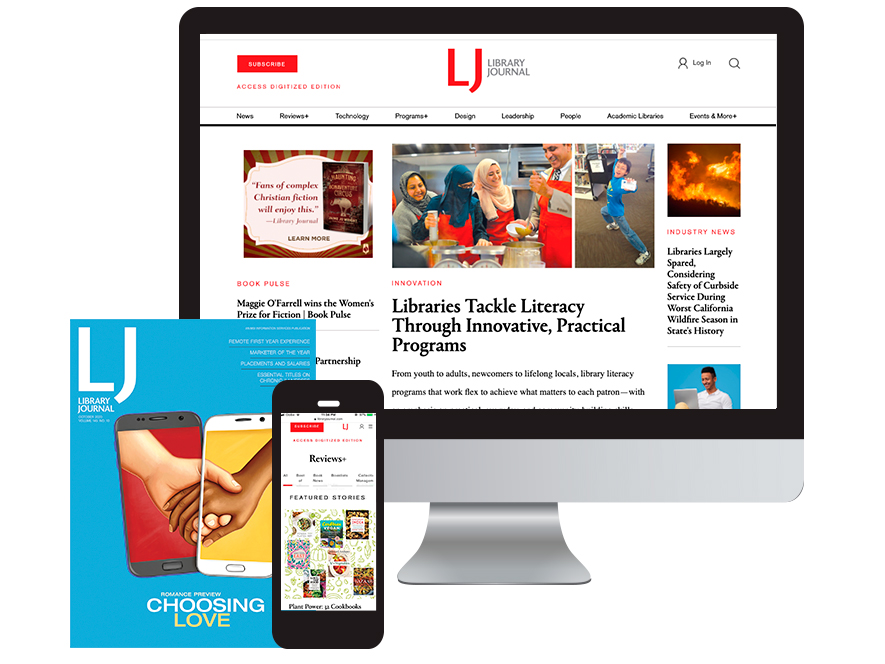
Add Comment :-
Comment Policy:
Comment should not be empty !!!