Promoting Digital Literacy and Tech Skills on Campus
By Karen Phillips, SVP Global Learning Resources SAGE Publishing
SVP Global Learning Resources SAGE Publishing
In a new series that celebrates innovators in libraries across the U.S., I have the privilege of diving deeper into the work of a segment of the 2017 Movers & Shakers announced by Library Journal in the spring. This week, I had the opportunity to catch up with Sarah Clayton, a Digital Scholarship Specialist at University of Oklahoma Libraries, Norman. Sarah promotes digital literacy on campus by holding basic programming workshops for faculty and students, helping faculty integrate digital scholarship projects into their classes, and more. Read on for her insights and tips on teaching with technology.
Tell us about your "Presidential Dream Course," a class that combines the efforts of the library and the university’s history and political science departments’ and is built around the question, “What sort of class would faculty members devise if money were no object?” What inspired you and how did you bring it to fruition?
 The Presidential Dream Course was the brainchild of two professors, Keith Gaddie and David Wrobel. They wanted students to perform original research on Oklahoma in the 1930s and create a multimodal website to share their findings. They approached University of Oklahoma (OU) Libraries for help, and through a multi-departmental collaboration, I was hired to be an embedded librarian in the course. Before diving into planning, I looked at examples of other digital public history projects and also examined courses focused on teaching digital humanities methods. It was a team effort to bring this course to fruition. In addition to myself and the two professors, we had five other experts participate including subject librarians, technology experts, and archivists. Together, we offered weekly workshops on research methods and technical skills. We scoped the research projects and chose tools that the students could learn in a semester. Finally, we strove to be flexible by offering extra office hours and responding quickly to any technical hiccups.
The Presidential Dream Course was the brainchild of two professors, Keith Gaddie and David Wrobel. They wanted students to perform original research on Oklahoma in the 1930s and create a multimodal website to share their findings. They approached University of Oklahoma (OU) Libraries for help, and through a multi-departmental collaboration, I was hired to be an embedded librarian in the course. Before diving into planning, I looked at examples of other digital public history projects and also examined courses focused on teaching digital humanities methods. It was a team effort to bring this course to fruition. In addition to myself and the two professors, we had five other experts participate including subject librarians, technology experts, and archivists. Together, we offered weekly workshops on research methods and technical skills. We scoped the research projects and chose tools that the students could learn in a semester. Finally, we strove to be flexible by offering extra office hours and responding quickly to any technical hiccups.
What is digital scholarship research and how do you support these types of projects in classrooms across campus?
I interpret digital scholarship pretty broadly. To me, it can mean any research or teaching that involves using digital tools or research methods. This could encompass a wide variety of skill levels. In practice, I work with students and faculty who are trying to incorporate a tool or method that is new to them. For classroom projects, I work with professors in advance to ensure that we are matching digital tools or methods to their learning objectives for the course. Then, we select tools that the students can learn to use in the time allotted and scope projects accordingly. I generally teach a session or two introducing the students to the tools. Finally, I hold open office hours and encourage the students to make appointments if they need any additional guidance.
How else do you support digital literacy across campus?
I regularly teach stand-alone workshops. Every Fall, my colleague, Tara Carlisle, and I organize a Research Bazaar, which is two full days of workshops, presentations, and discussions. When teaching, I try to incorporate digital literacy lessons into the teaching of a tool. For example, I start most workshops by explaining the source of the data we are using and how I found it. I also plan to make a mistake or two during the session (although these usually happen organically), which gives me a chance to show how I would troubleshoot the error. I really want the attendees to leave understanding how they can learn and expand their technological skills rather than just learning how to use one specific tool. Besides workshops, I also work with students and faculty one-on-one in consultations.
What advice would you give to other librarians with similar goals?
Be adaptable. Something’s going to go wrong when you are teaching with technology. Maybe the Wi-Fi goes out, or maybe you make a typo in your code and get some nasty looking error messages. Try to turn these moments into learning opportunities and show the students how you troubleshoot. The instructor training program through Software Carpentry has some real great material about this and teaching technology in general. Make your lessons easily accessible to students. I create an accompanying guide with instructions and screen shots for each workshop. Students can go back and look through any section that was unclear. I also publish them online so anyone who is interested in the topic can read through them. Finally, be intentional about establishing your role at the beginning of a project. Position yourself as a collaborator with faculty and students. Digital scholarship projects work best when it is a true team approach.
How do you get support from members of faculty in your goals to support student success?
I think the most important thing is communication. Usually faculty approach the Digital Scholarship Lab because they have an idea for a digital project and aren’t quite sure how to implement it. Before jumping into the technology, find out what their learning objectives and motivations are for including a digital project in their course. Then, share your goals. Discuss how they can complement each other. I haven’t encountered a case yet where the faculty member’s and my goals weren’t compatible but still having these conversations make it easier to select tools and establish a realistic plan that will allow students to learn and succeed.
SPONSORED BY

RELATED
ALREADY A SUBSCRIBER? LOG IN
We are currently offering this content for free. Sign up now to activate your personal profile, where you can save articles for future viewing








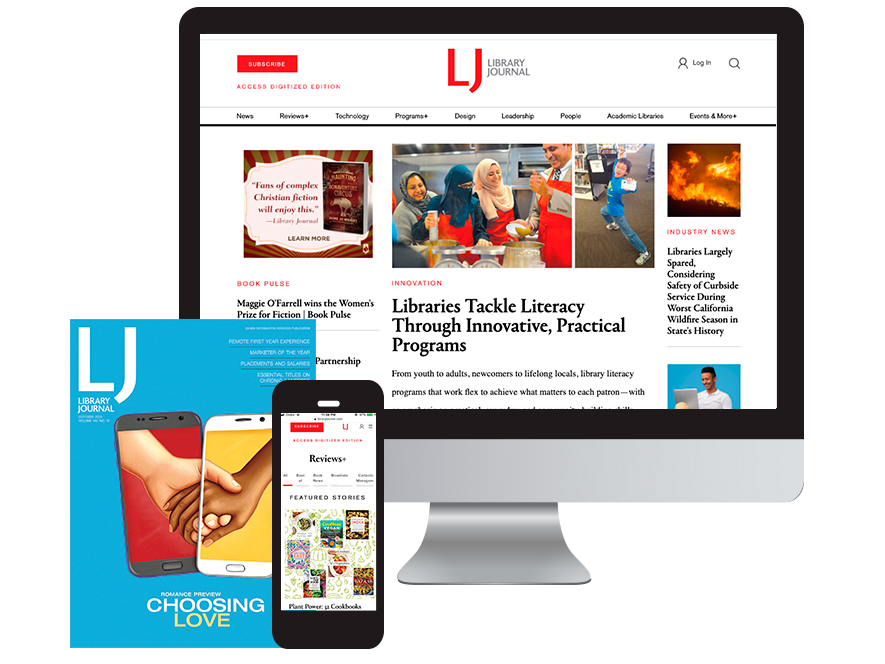
Add Comment :-
Comment Policy:
Comment should not be empty !!!