Stepping Out of the Library | The User Experience
It takes practice to get the hang of thinking and talking about user experience. Here are some tools that will help you develop these skills and offer some insights about your library at the same time.
Leave the library
As important as it is to do some deep thinking about your library, an uninterrupted library focus can lead to a kind of myopia. An easy fix: take a step back from the daily library grind and clear out of the space altogether. An excursion can be intellectually refreshing and can amplify some of those other ideas you’ve got percolating for when you get back to the deep thinking.
Here’s a way to get paid for drinking coffee or shopping: the Service Safari. During this field trip, you and your coworkers will turn into customers with an ulterior motive. Visit a café, park, store, museum, or even another library with open eyes and ears. Record your experiences by taking notes, photographs, and even furtive cell phone videos (though be sure to mind the policies of the places you visit, please).
Pay attention to all of the steps involved with using the service and how you experience it over time. Keep track of what was good about using the service and what could be improved. If you’re organizing the Service Safari, consider providing first-time participants with a worksheet to fill out. This can help guide their thinking and let them get the hang of it. Possible questions to include:
- What was the goal of this service and was it met?
- Was this experience overall positive or negative?
- What was good about the service?
- What detracted from the experience?
- With whom did you interact?
- Were you confused at any time during the experience?
- Describe the physical space.
- Describe the customer service.
Clearly, the Safari reports won’t directly tell you how to improve your library, but they’re still worthwhile: they’ll sharpen your powers of observation, which can help your ongoing library self-evaluation. Likewise, the conversations you have with coworkers about your observations can easily lead to a more direct conversation about how your library handles similar situations.
Make a map
Once you’ve gone on a few Service Safaris, consider mapping out the paths taken by your users. If you’ve developed personas (a kind of library user archetype), here’s a perfect time to bring it into the mix. Map out the typical things they do in a library. If you haven’t yet developed personas, that’s okay. Just detail paths users take to accomplish common tasks. Central to journey mapping are the touch points that make up the path, e.g., for picking up an item reserved online: library website, catalog, email hold notification, telephone hold notification, drive to library, parking lot, library entrance, stairway, holds shelving, self-check machine, and library exit.
Ideally, you’d talk to actual library users about each of these touch points. By listening closely and asking the right questions, you can learn more about how they’re experiencing every aspect of the visit. Once you’ve spoken with a number of users, it might help to write up the story of a journey in addition to producing a flowchart-style diagram of it.
Now you can both analyze the journey as a whole and take a look at individual touch points in order to make better design decisions.
Think like a child
If you’ve identified a problem with a touch point, you can employ a problem-solving tool developed by Sakichi Toyoda and used to great effect in a little business he built called the Toyota Motor Corporation. It’s called “5 Whys.”
The method starts with the statement of a problem and aims to unveil its root causes by asking “why” up to five times. Here’s a simple example:
- Event attendance by adults is low.
- Why aren’t people coming to our events? Because they don’t know about our programs.
- Why don’t they know about our programs? Because we don’t advertise them effectively.
- Why don’t we advertise them effectively? Because we don’t know how to advertise.
- Why don’t we know how to advertise? Because we have no expertise.
- Why don’t we have any expertise? Because we didn’t realize we needed any.
Try this with any problem you identify, and you’re likely to arrive at some aspect of your library you haven’t yet considered. Thinking beyond the library—in terms of both routine and service—can open up a world of new ideas. Just make sure you take the time to step outside.
RELATED
ALREADY A SUBSCRIBER? LOG IN
We are currently offering this content for free. Sign up now to activate your personal profile, where you can save articles for future viewing








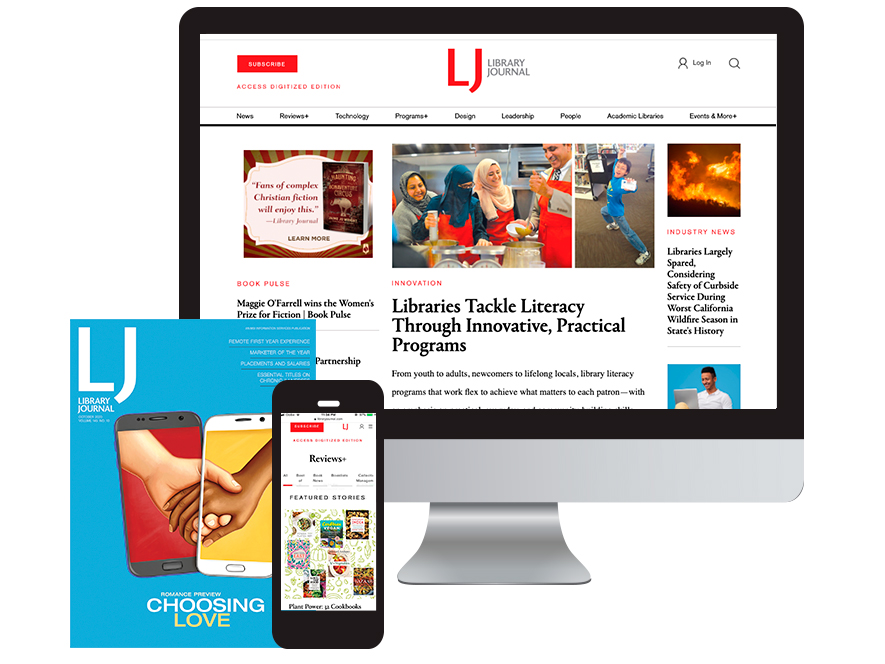
Add Comment :-
Comment Policy:
Comment should not be empty !!!