What To Do with a Raspberry Pi (The New $35 Computer That Could Replace Your Opac Terminals)

After a successful test with this $49 APC prototype, White Plains Public Library is planning to use single-board computers for most of their dedicated OPAC terminals.
In what must certainly rank as one of the least expensive plans ever proposed to replace a library’s aging online public access catalog terminals, White Plains Public Library (WPPL) will soon roll out terminals built in-house using $49 APC or $35 Raspberry Pi computers.
Currently, the library’s OPAC terminals are 10-year old Gateway-brand PCs with Windows XP running Google Chrome in kiosk mode. This is the only application these computers are used for, so performance and speed has not been a problem, said Information Technology Manager John Lolis.
But as part of a major renovation beginning in 2013, a designer had suggested that the library replace these desktop units with all-in-one computers.
“We may have gotten away with $500, at the low end, per computer,” Lolis said. “They would have looked slick and served the purpose quite well. But they were pricey, and it was overkill for what [an OPAC terminal] actually has to do—which is just to run a browser.”
So, last fall Lolis’ colleague Ryan Jackson wrote to APC, inquiring about an evaluation unit. The company sent WPPL one of the tiny Android-based computers in exchange for feedback on performance and usage. Lolis spent a few days experimenting with the computer, ultimately installing a bootable version of the Raspbian (Linux) operating system on an eight gigabyte microSD card, and loading it with the open-source Chromium web browser, which offered more robust kiosk-mode features and fewer stability issues compared with the Midori browser that is pre-installed with Raspbian.
Lolis then set up the prototype unit with a reused keyboard, monitor, and mouse. For any libraries interested in a similar experiment, he outlined his process in a blog post shortly afterward.
Fully Functional
The prototype has been accessible to the public since the end of November in a prominent spot near the reference desk, and Lolis said it has “absolutely” proven up to the task. Some issues will need to be considered before the units are placed elsewhere in the library, such as security precautions for the small computers. As part of the renovation, the units will most likely be installed out of sight and equipped with new monitors, keyboards and mice.

The basic APC 8750 unit features the Android 2.3 operating system running on an 800 Mhz processor with 512mb RAM, an ethernet port, two USB ports, HDMI, VGA, and audio outputs, and a microSD slot for storage.
Once one unit is set up and functional, the devices are easy to replicate and maintain, which makes them appealing from a systems administration point of view, Lolis said.
“I can take the microSD card on which Raspbian is installed, copy the image and write it to another microSD card, boot another APC or Pi from that, change the hostname, and I have another system with the software installed and ready to go. By the same token, a spare microSD card with the software pre-installed could very quickly resurrect a system,” that has experienced software corruption.
Lolis emphasized that in their current incarnation, he wouldn’t be inclined to use these inexpensive computers for building a more full-featured public kiosk where patrons could do things like check e-mail or browse the web beyond the library’s catalog.
“Issues are likely to be encountered when it comes to the current capabilities (at least with Raspbian), especially when it comes to client side Java and Adobe Flash apps (unless things have changed, there is no Flash support from what I’d read),” he wrote in a followup email. But, he expects both the hardware and the software for these single-board computers to improve quickly in the near future.
Makerspace Potential
Lolis’ predictions are well grounded. Single-board computers such as APC and Raspberry Pi have been a big hit with hobbyists, who have started collaborative communities and launched dozens of interesting projects on the devices in recent months.

Raspberry Pi is another brand of single-board computer that has become very popular with hobbyists. The latest credit card-sized model runs a version of Linux on the equivalent of a 300Mhz Pentium 2 processor (overclocks to 800Mhz) with 512mb RAM, an ethernet port, two USB ports, a microSD slot for storage, and audio, HDMI, and RCA outputs.
“It’s designed for experimentation,” said Matt Weaver, Web Librarian for Westlake Porter Public Library in Ohio, who has been working with a Raspberry Pi unit. “Kind of the way when I grew up I learned to code on Commodore 64s, and an Apple IIe. When those devices came into the home, they sparked a lot of development for home users. That’s one of the ideas behind it.”
Weaver said that projects on the Raspberry Pi range from video games to units programmed to use a system of accessories to monitor beer temperature during homebrewing. When time allows, Weaver has been testing to see whether he can get a version of OverDrive’s Android app to run on his device. A thriving online community offers help, advice, and tutorials on many topics, he said.
The sense of experimentation fostered by these inexpensive computers gives them potential for hands-on technology training courses at libraries, and in makerspaces or hackerspaces Lolis and Weaver both said.
“I sometimes refer to the Raspberry Pi as a Linux gateway drug,” Weaver said. “If you’re into that, and if you want to learn, then there’s just so much going on that’s very cool. I follow the Raspberry Pi project on Facebook, and every day there are new things coming up.”
RELATED
ALREADY A SUBSCRIBER? LOG IN
We are currently offering this content for free. Sign up now to activate your personal profile, where you can save articles for future viewing








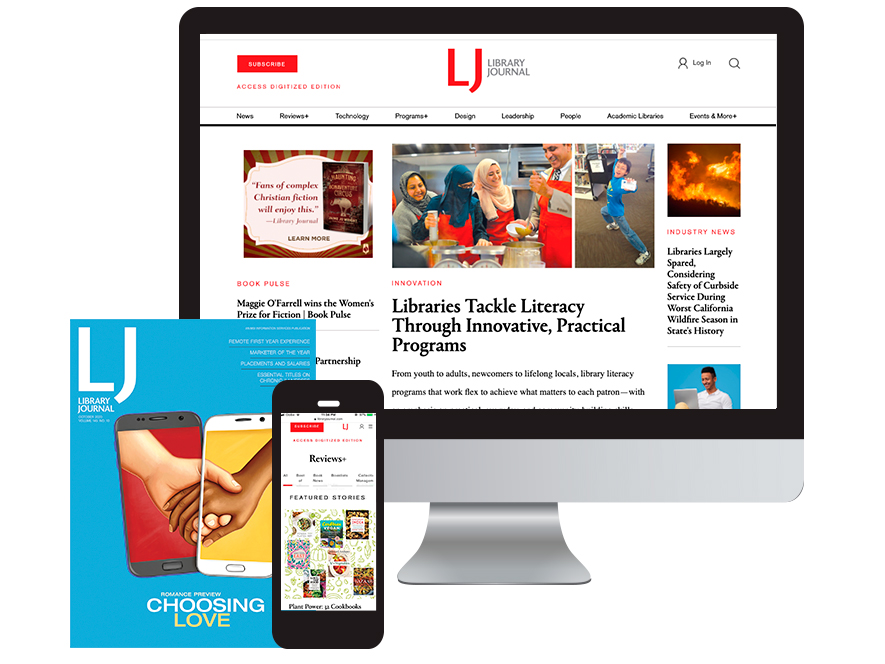
Add Comment :-
Comment Policy:
Comment should not be empty !!!